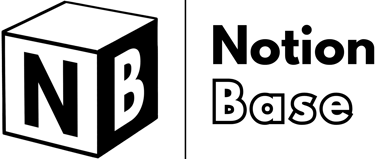NOTION SYSTEMS LAB — PRE-ORDERS END FEBRUARY 22 — 50% OFF BEFORE DOORS CLOSE
Why Do You Need Notion Calendar in 2025?
Why do you need Notion Calendar? The app combines scheduling, task management, and automation in one place, helping you stay organized effortlessly. This guide explores its key features and benefits for personal productivity and planning.
3/15/20255 min read


Why Do You Need Notion Calendar?
In today's fast-paced world, staying organized is crucial for productivity and efficiency. Whether you're managing personal tasks, tracking goals, or planning projects, having a structured system can make all the difference.
This is where Notion Calendar comes in. Why do you need Notion Calendar? More than just a basic scheduling tool, it helps you streamline your tasks, meetings, and daily life all in one place.
Table of Contents
What is Notion Calendar and How Does It Work?
Notion Calendar is a smart scheduling tool that integrates seamlessly with Notion’s ecosystem. It allows users to connect their Google Calendar, track events, and sync databases for a streamlined workflow.
Unlike traditional calendar apps, it doesn’t just show appointments—it connects tasks, projects, and deadlines in a way that enhances productivity.
Sync Notion Databases with Your Calendar
Notion Calendar not only syncs with Google Calendar but also works with all your Notion databases. Pro tip: to make sure your can select your tasks and projects in the Notion calendar app, you need to create a "Timeline" or "Calendar" view within your database.
Once set up, this allows you to track due dates, deadlines, and scheduled events without missing a beat.
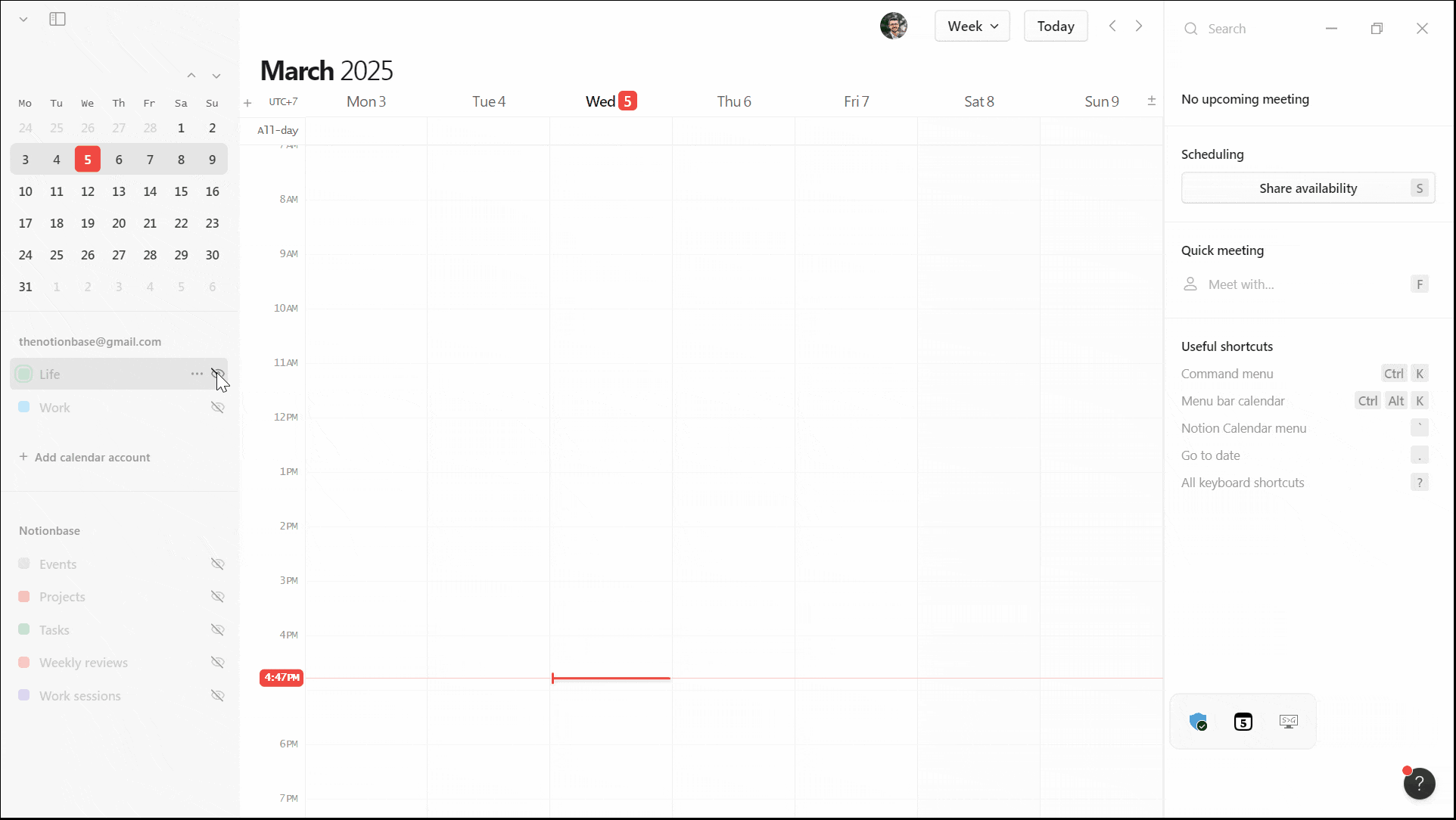
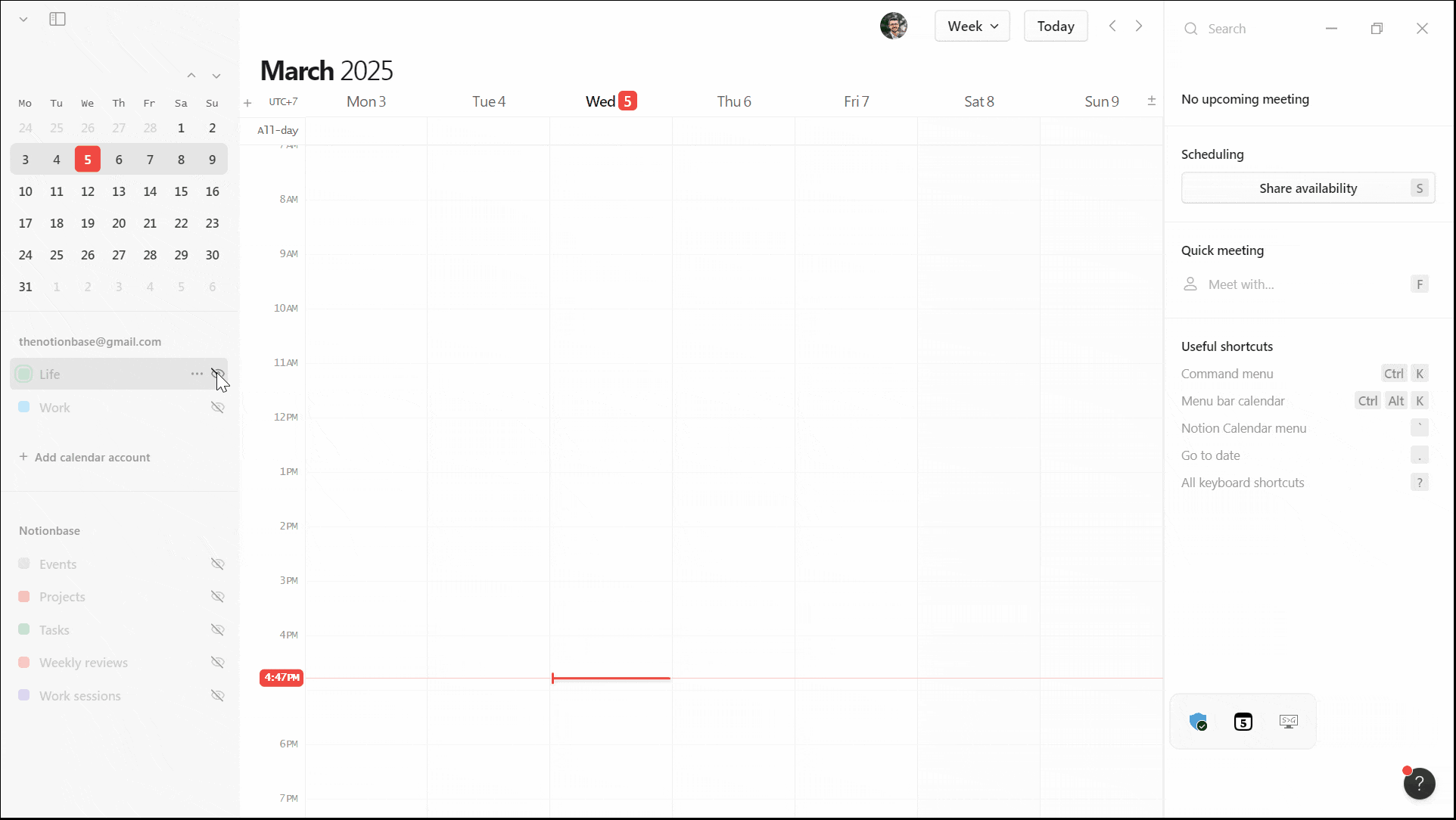
Why Do You Need Notion Calendar’s Core Features?
Notion Calendar is designed to be as flexible as you need it to be. Whether you're a visual planner or prefer a minimalist approach, you can tweak it to match your workflow.
Multiple Ways to View Your Schedule
One of the biggest advantages of Notion Calendar is its flexibility. You can switch between different calendar views based on your needs:
Daily view: Best for focusing on what's immediately ahead
Weekly view: Perfect for managing short-term tasks and priorities
Monthly view: Ideal for long-term planning and tracking deadlines
And more!
Some people love a detailed daily breakdown, while others prefer to see the bigger picture. Notion Calendar lets you switch between different views so you can focus on what’s important to you.
Color Coding for Quick Organization
Let’s be honest—sometimes looking at a cluttered schedule is stressful. With color-coded events and custom tags, you can visually separate work, personal, and other tasks at a glance.
Use Notion Templates for Better Event Tracking
While Notion Calendar doesn’t have built-in templates, it works perfectly with existing Notion templates. You can track your pages, projects, tasks, and deadlines seamlessly by linking them to your calendar. This allows you to centralize everything while keeping your schedule perfectly organized.
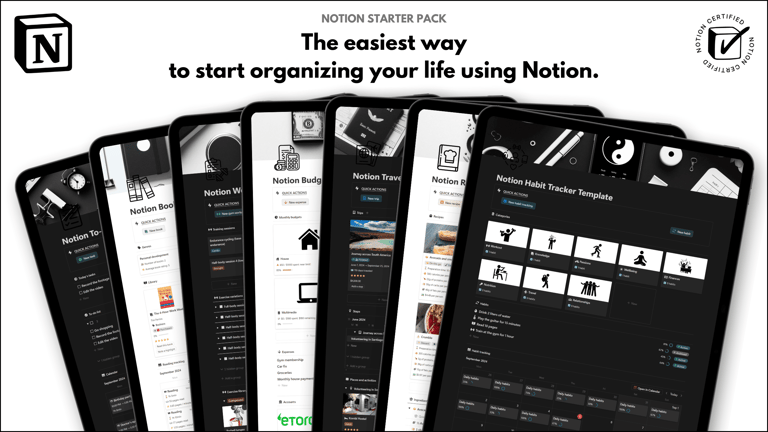
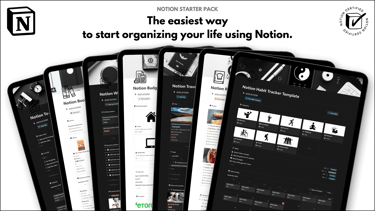
Save hours building from scratch!
Get instant access to 7 free Notion templates with the Notion Starter Pack.
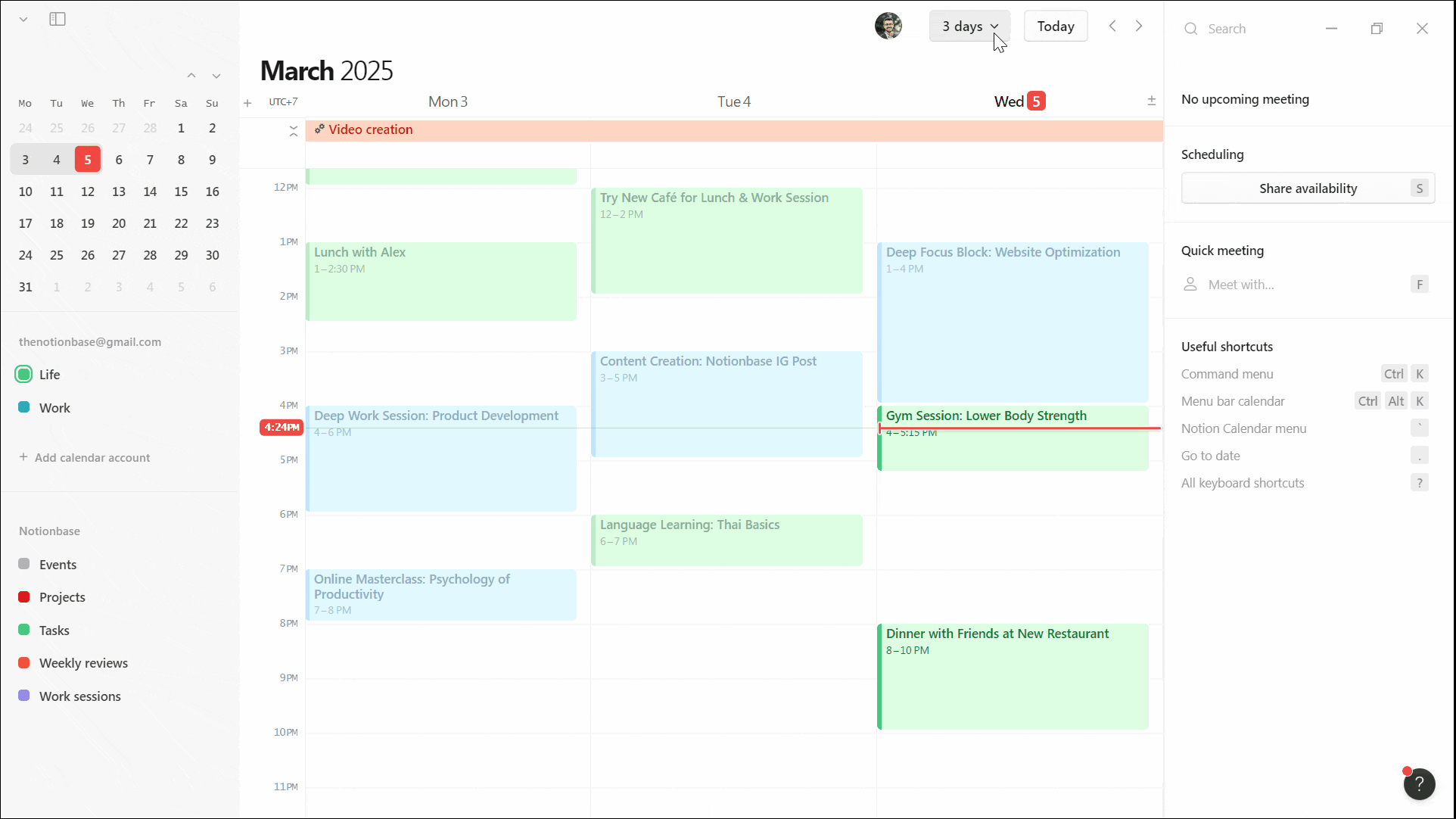
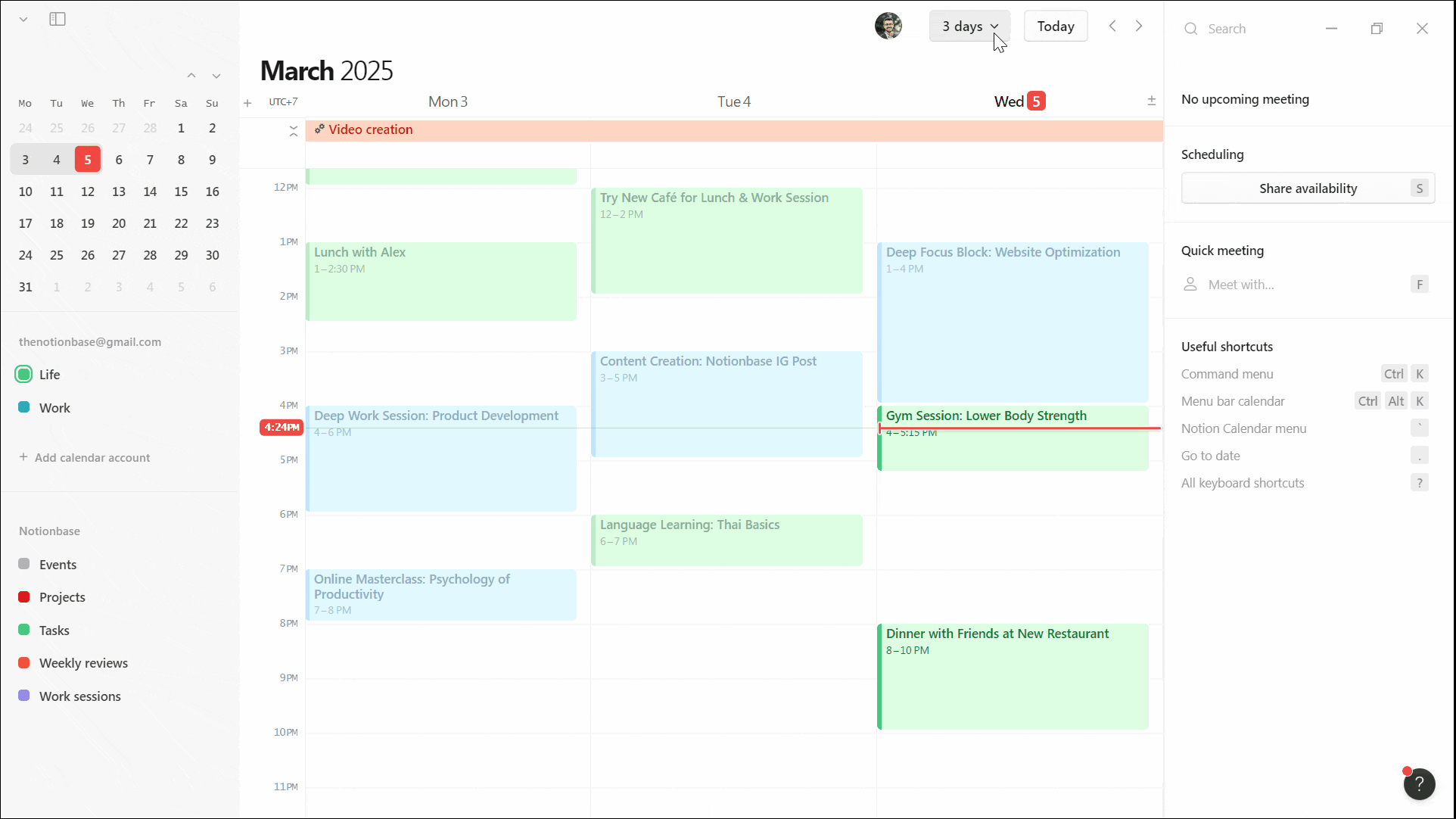
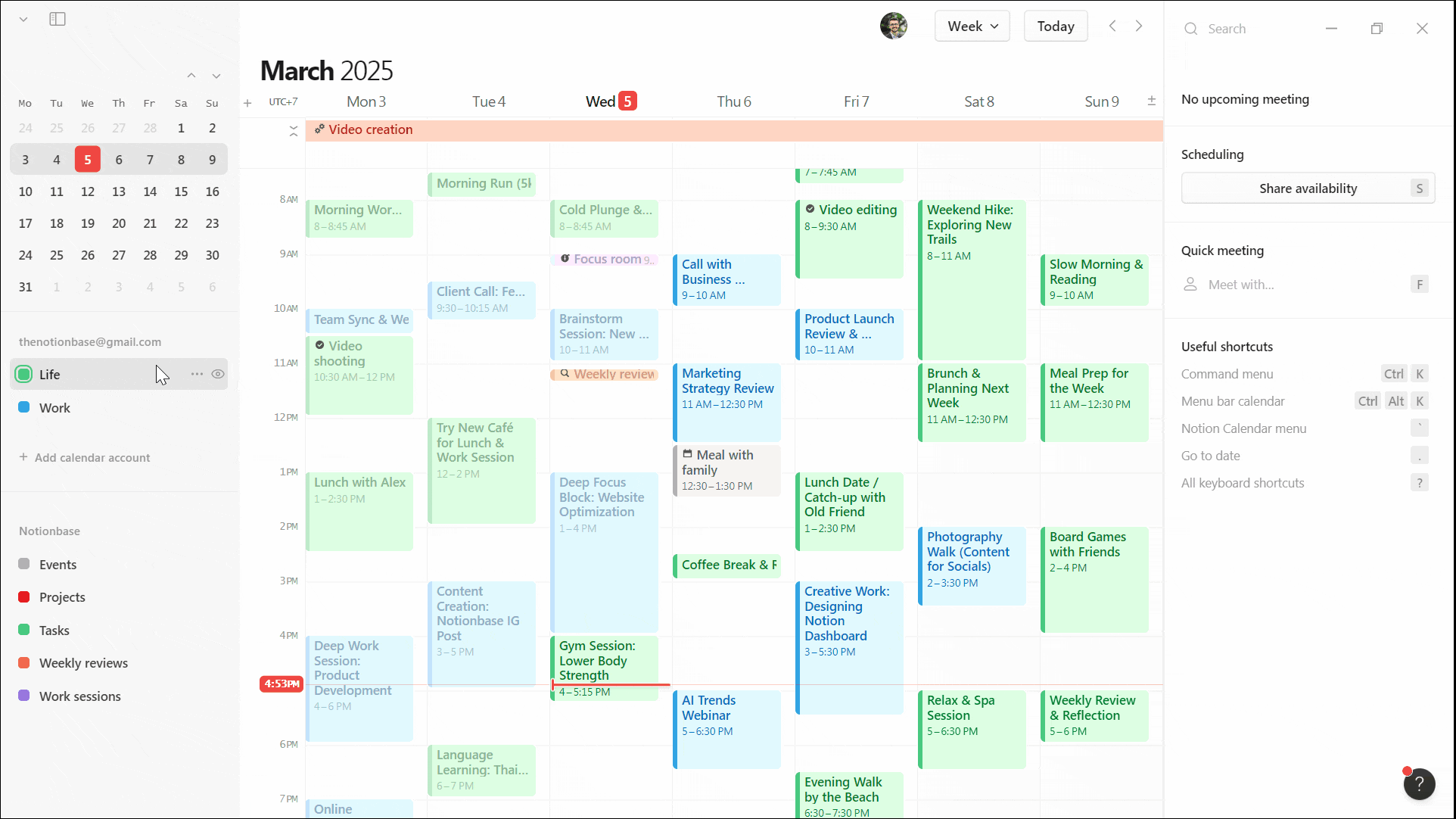
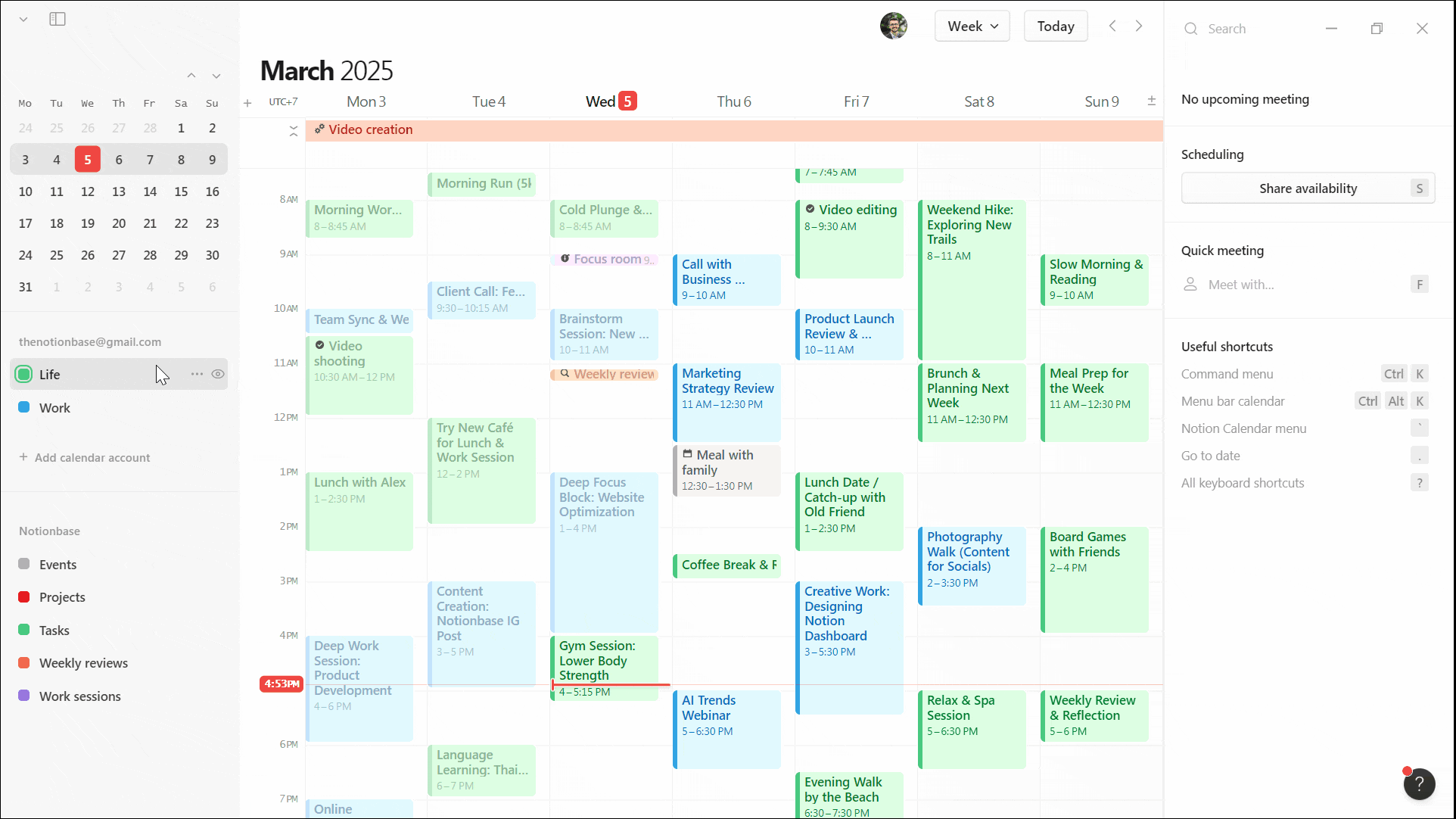
Why Do You Need Notion Calendar Over Other Scheduling Tools?
Keeping track of multiple calendars can be a headache. Notion Calendar makes it easy by bringing everything into one place, so you don’t have to switch between different apps or worry about double-booking yourself.
Everything in One View
With Notion Calendar, you can combine work meetings, personal appointments, and important deadlines into a single, easy-to-navigate view. Whether you prefer a daily, weekly, or monthly layout, you can customize it to fit your style.
Automatically Blocks Busy Time
One of the best features? It auto-blocks time across all your linked calendars. This means if you schedule a personal event, your work calendar will automatically mark you as unavailable—no more accidental double bookings!
Instant Updates Across Devices
Made a last-minute change? No problem. Just like Notion itself, Notion Calendar updates in real time across all your devices, so you’re always on top of your schedule, whether you’re at your desk or on the go.
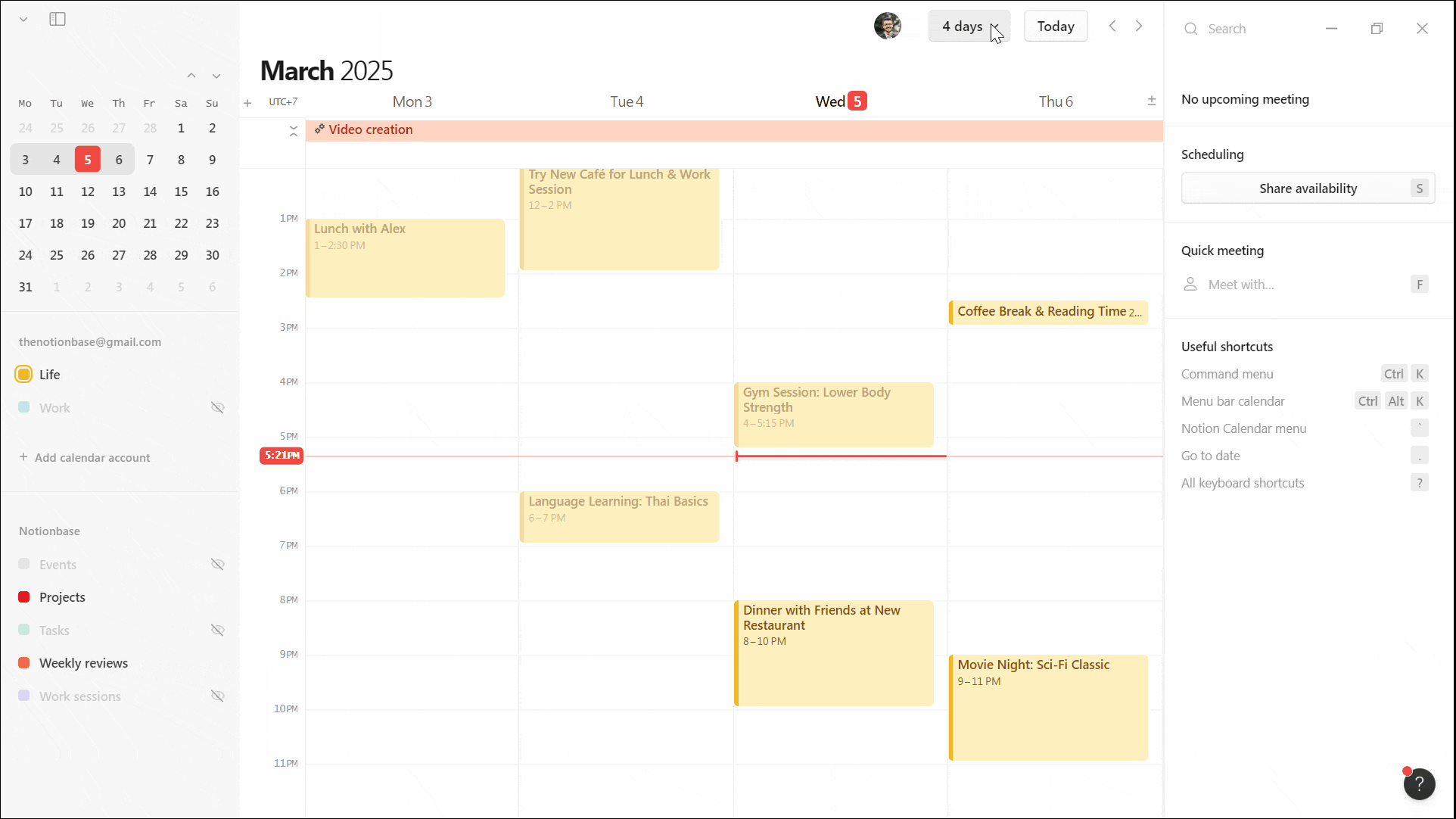
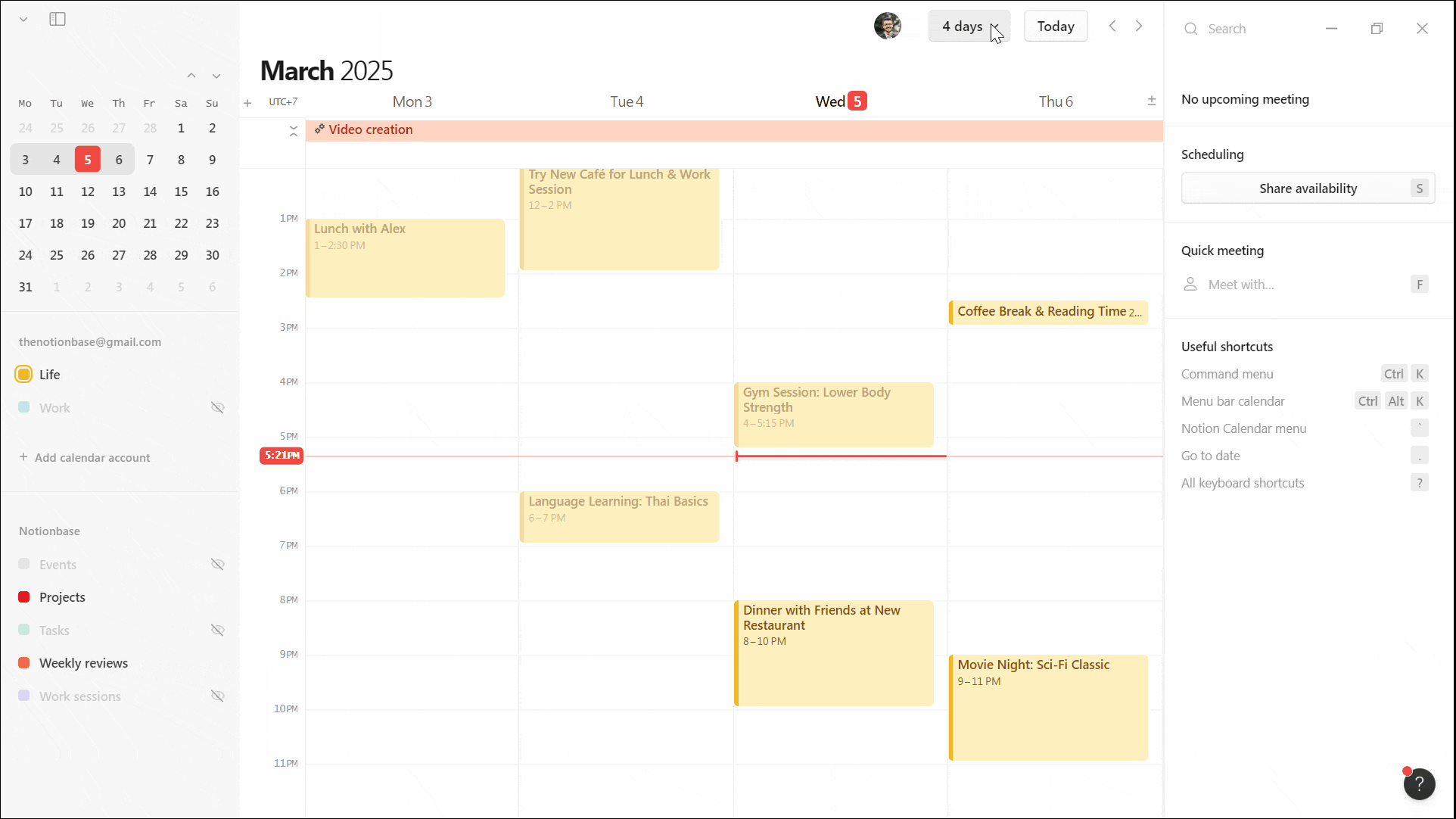
Why Do You Need Notion Calendar for Collaboration?
Notion Calendar isn’t just for solo use—it’s also a powerful tool for teams, families, or anyone coordinating with others.
Sharing Calendars to Keep Everyone in Sync
Whether it’s your work team or your household, you can share calendars with others so everyone stays on the same page. No more back-and-forth texts to figure out availability!
Easy Meeting Scheduling
Instead of endless emails to find a meeting time, Notion Calendar lets you share your availability instantly, making scheduling quick and painless.
Works with Other Tools You Already Use
It integrates smoothly with apps like Meet, Zoom, and Notion itself, so you don’t have to jump between different platforms just to keep your schedule in check.

Learn more about Notion here.
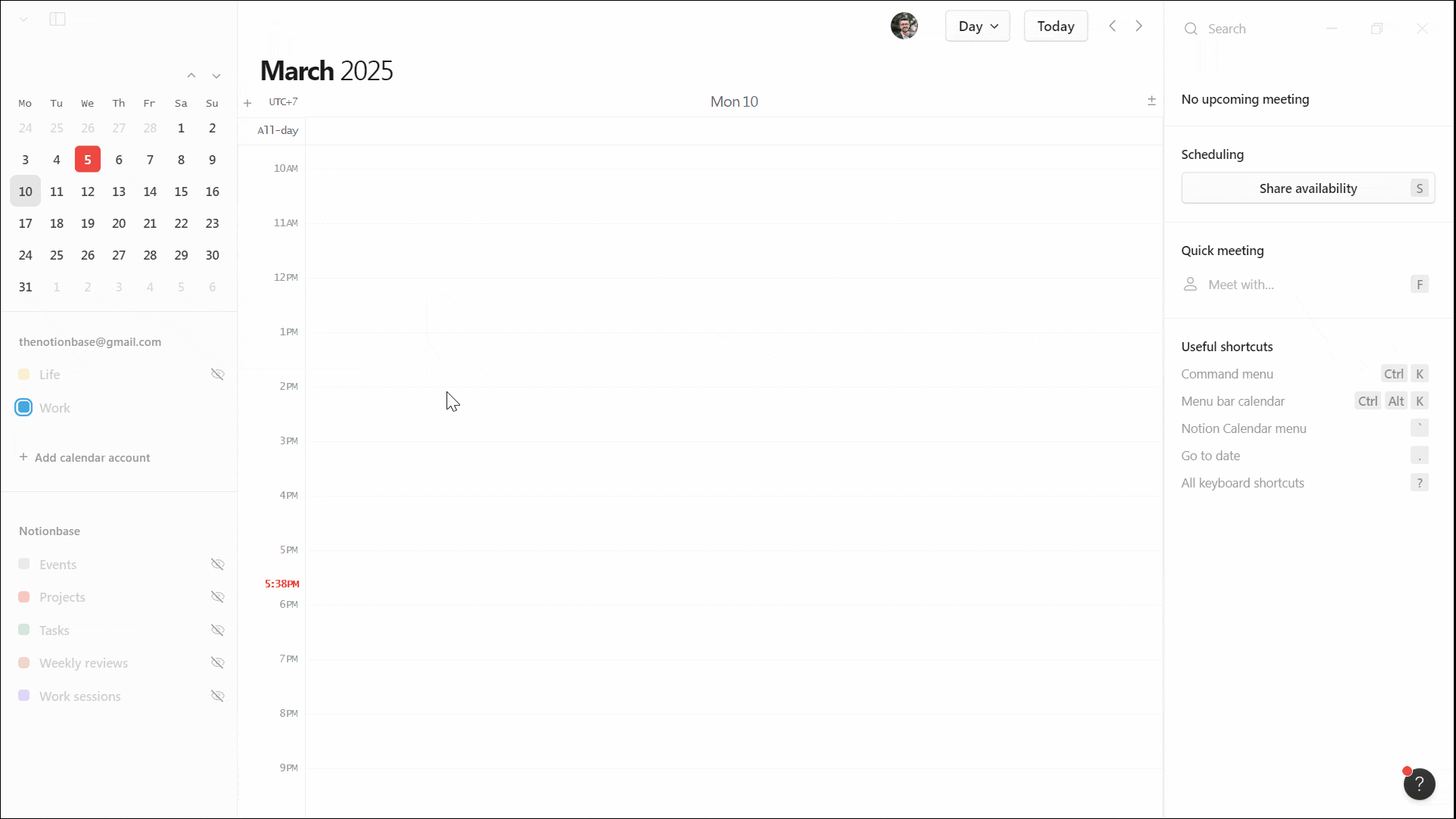
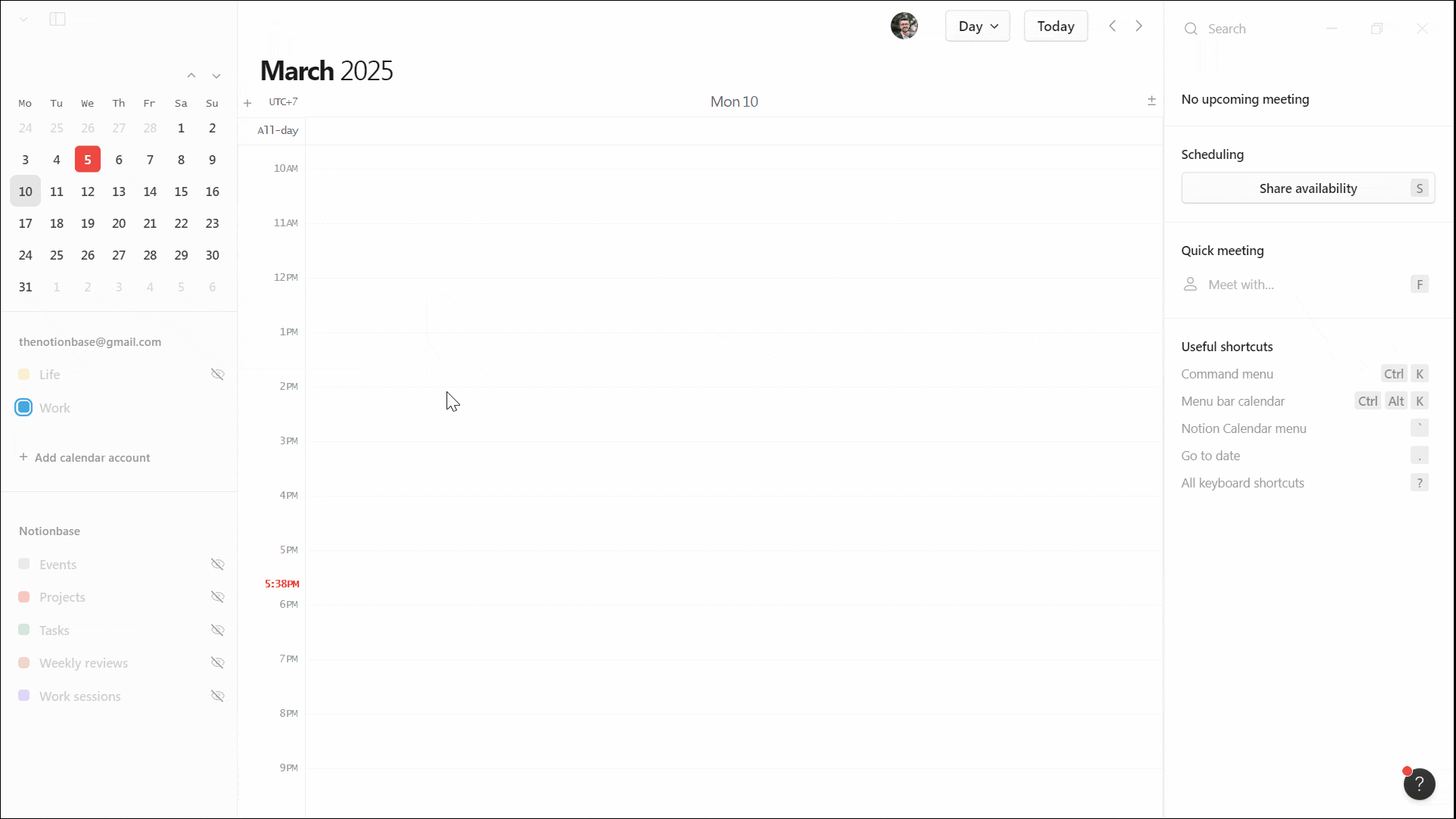
Why Do You Need Notion Calendar for Maximum Productivity?
Notion Calendar doesn’t just work alone—it connects seamlessly with other Notion features, making it a complete organization system.
Connect Your Calendar to Databases
If you already use Notion for project management, your calendar can pull in due dates and deadlines, keeping everything in sync automatically.
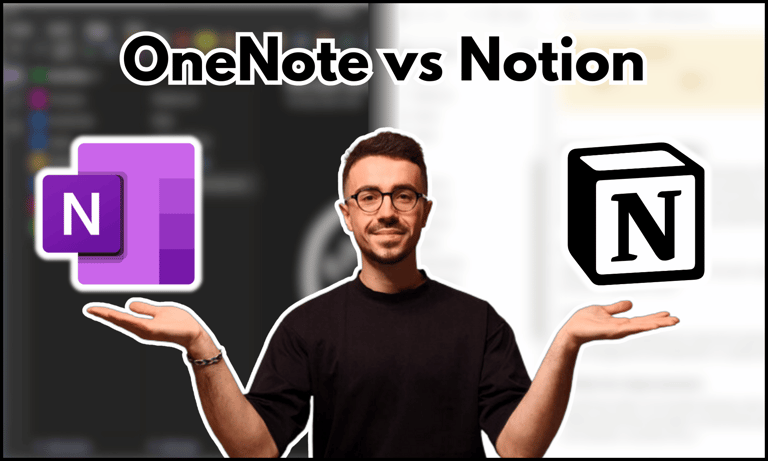
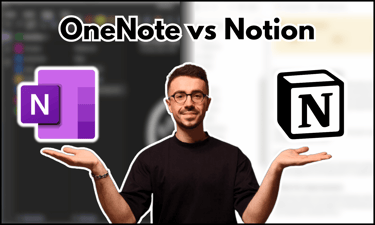
Want to track your goals effectively? Check out this article to find out which tool is best—OneNote vs Notion for goal setting.
Attach Notes to Events
Need meeting notes or an agenda? Attach them directly to your calendar events so everything you need is in one place when the time comes. You can also attach new pages that will go straight into the Notion database of your choice.
Stay Organized with Clearer Visibility
When your schedule is scattered, it’s easy to feel overwhelmed. Notion Calendar helps you see the big picture and stay on top of your priorities.
One Central Hub: Keep all your meetings, tasks, and deadlines in one place so nothing slips through the cracks.
Syncs Across Devices: Whether you’re using a laptop, phone, or tablet, your calendar is always updated and accessible.
Track Goals and Milestones: Whether it's a project deadline or a personal goal, seeing it in your calendar keeps you motivated.


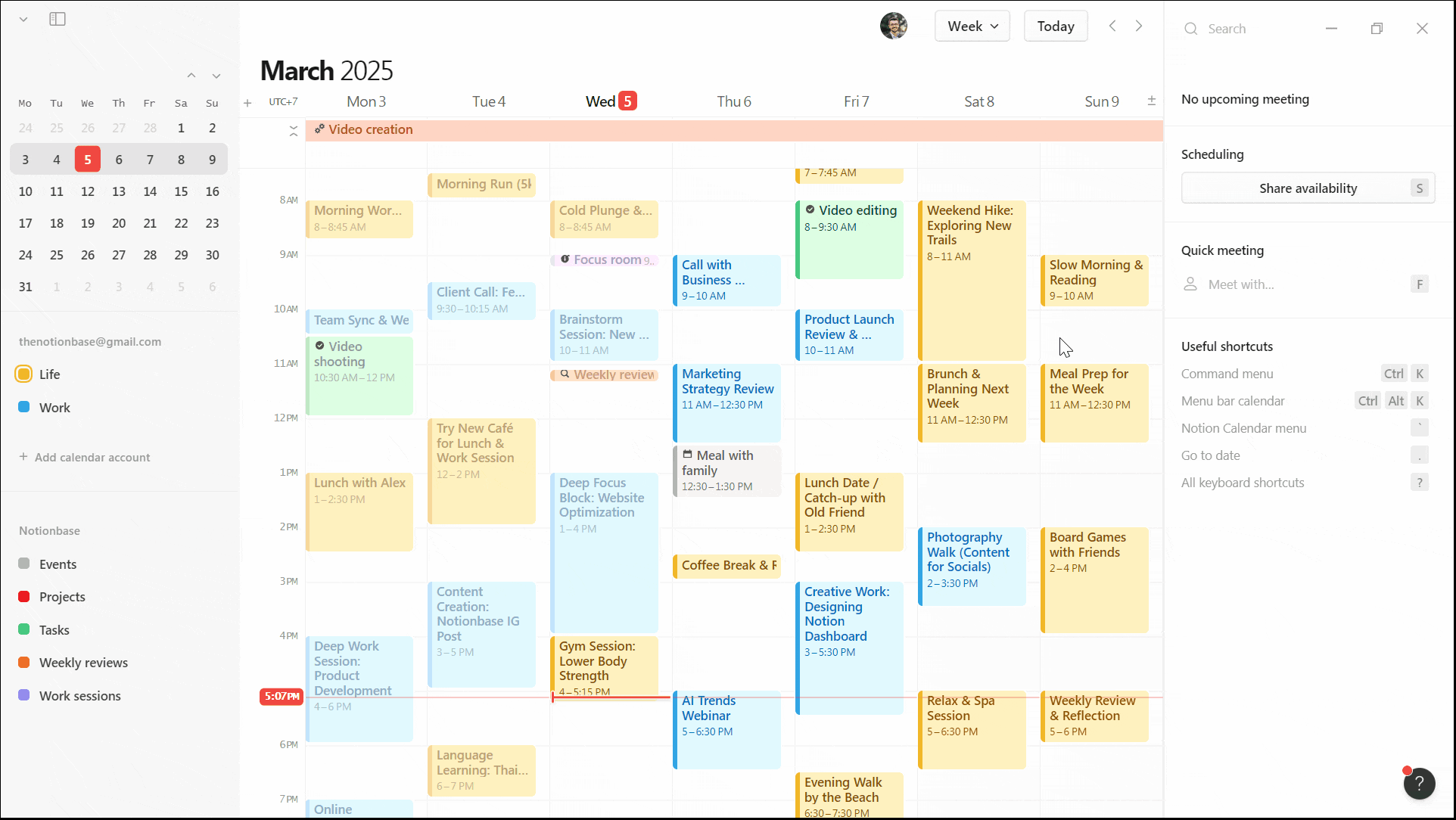
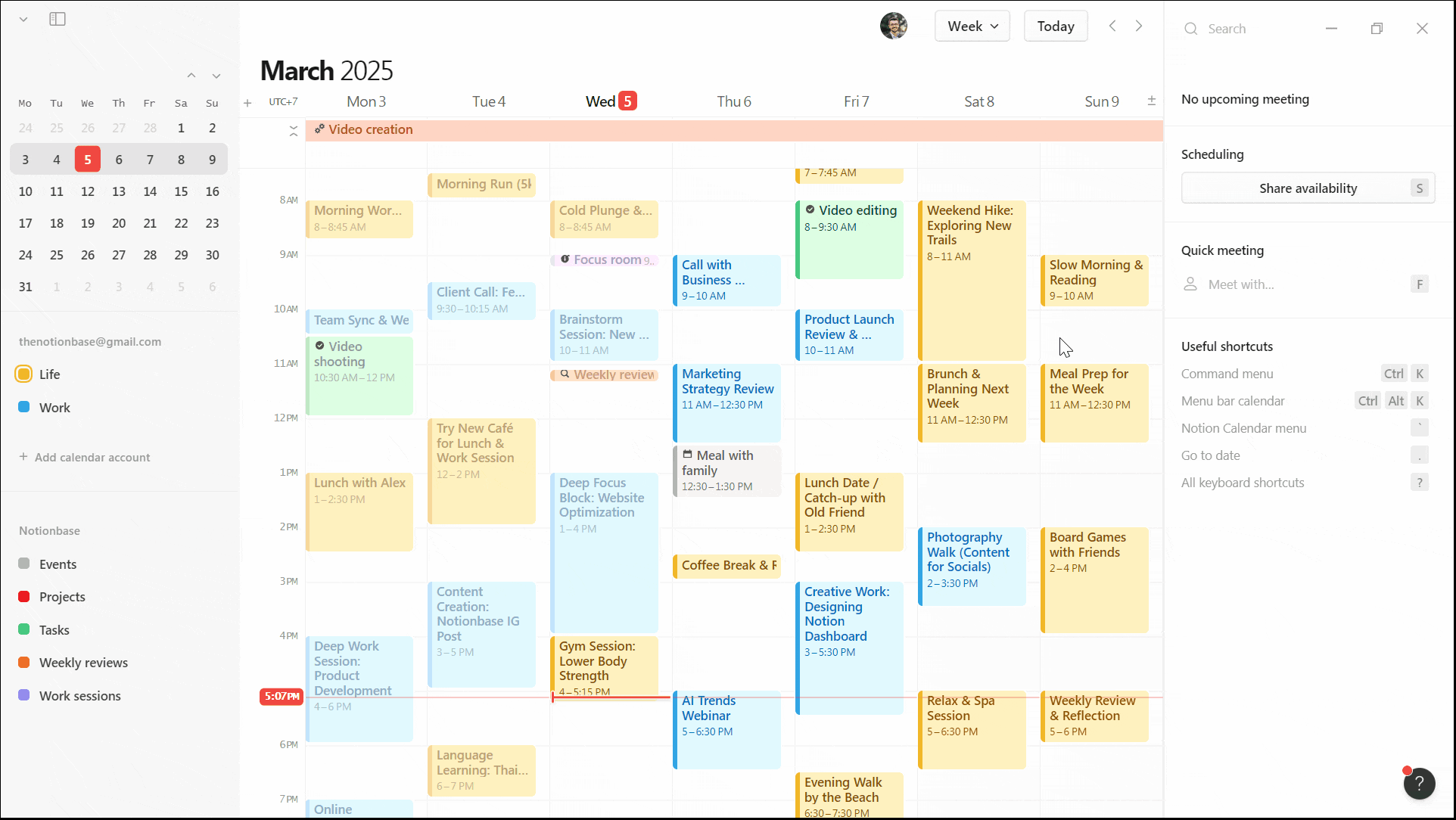
Conclusion: Why Do You Need Notion Calendar?
So, why do you need Notion Calendar? Incorporating it into your daily routine makes it easier to stay organized, manage your time, and reduce stress.
Whether you’re balancing work and life, planning projects, or collaborating with a team, this tool helps you stay on top of everything with minimal effort.
If you’re looking for a way to simplify scheduling while boosting productivity, Notion Calendar is definitely worth a try!
Unlock the ultimate roadmap to a life in order: simply enter your email adress below and a PDF copy will instantly be sent right to your inbox.
Download your free Notion ebook now!
Join The Movement
Follow Notionbase on social media to stay up to date with Notion... and more!
Links
Master Notion in 5 days.
© 2026 Notionbase. Website by William Coste.
Products