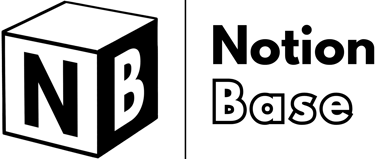NOTION SYSTEMS LAB — PRE-ORDERS END FEBRUARY 22 — 50% OFF BEFORE DOORS CLOSE
OneNote vs Notion for Goal Setting: Which One is Right for You?
OneNote vs Notion for goal setting is a common debate, as both offer unique approaches to organization and productivity. This article explores their key differences, strengths, and limitations to help you choose the best tool for tracking and achieving your goals.
3/8/20256 min read
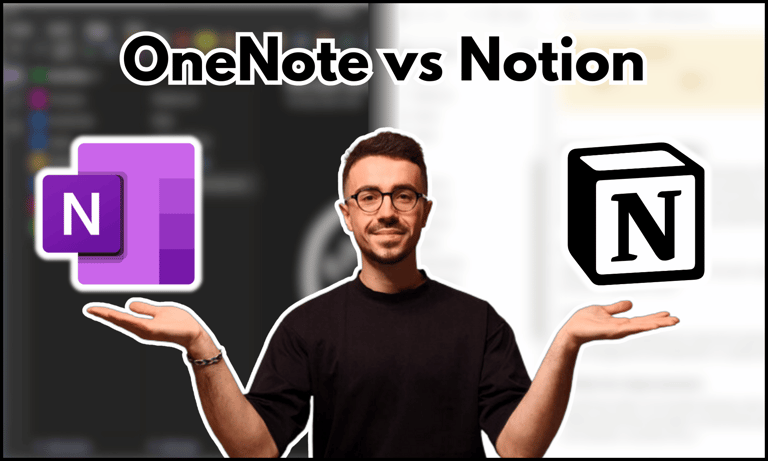
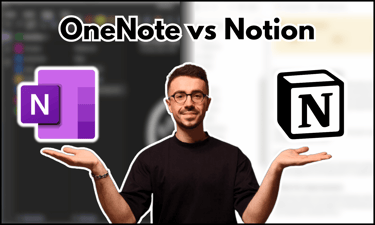
OneNote vs Notion for Goal Setting
Setting and tracking goals effectively is essential for personal and professional success. Digital note-taking apps like OneNote and Notion have gained popularity for their ability to help users organize thoughts, tasks, and long-term objectives.
But when it comes to goal setting, which tool is the better choice? In this article, we'll compare OneNote vs Notion for goal setting by examining their features, usability, and benefits for personal organization.
Table of Contents
Understanding the Core Differences Between OneNote and Notion
Both OneNote and Notion are powerful tools, but they cater to different needs and workflows. Understanding their fundamental differences will help determine which one suits your goal-setting approach best.
OneNote: A Digital Notebook for Freeform Note-Taking
OneNote is designed to function like a traditional notebook, offering users a familiar way to organize their ideas. Its structure is based on notebooks, sections, and pages, making it an intuitive tool for those accustomed to physical note-taking.
Some of its standout features include:
Handwriting and drawing capabilities, ideal for stylus users.
Deep integration with Microsoft Office, facilitating a seamless workflow.
Audio recording for capturing voice notes and reflections.
A freeform approach, allowing users to arrange content without restrictions.
Notion: A Versatile Workspace for Structured Organization
Notion, on the other hand, is built as an all-in-one workspace that combines note-taking, task management, and databases. It provides an extensive set of tools for structuring content, which is particularly useful for goal tracking and personal organization.
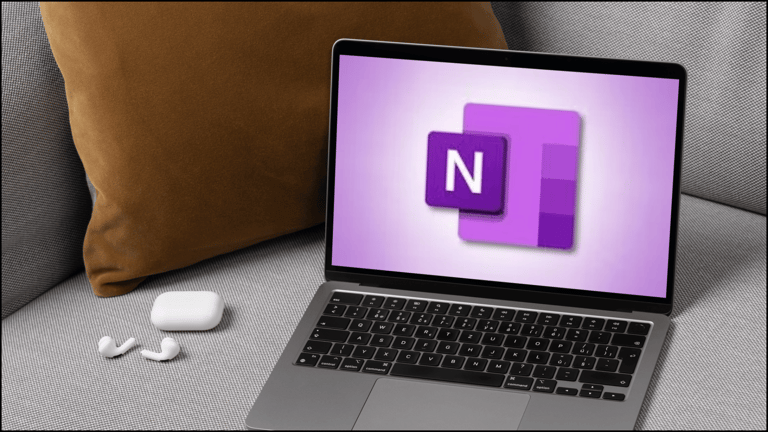
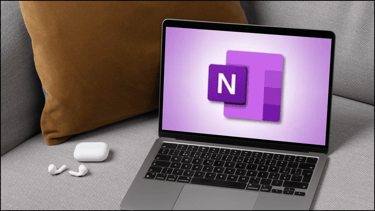
Key features include:
Fully customizable templates for different goal-setting frameworks.
Relational databases for linking tasks, goals, and progress indicators.
A clean and minimalistic interface that prioritizes structure.
Collaboration tools for shared goal tracking.
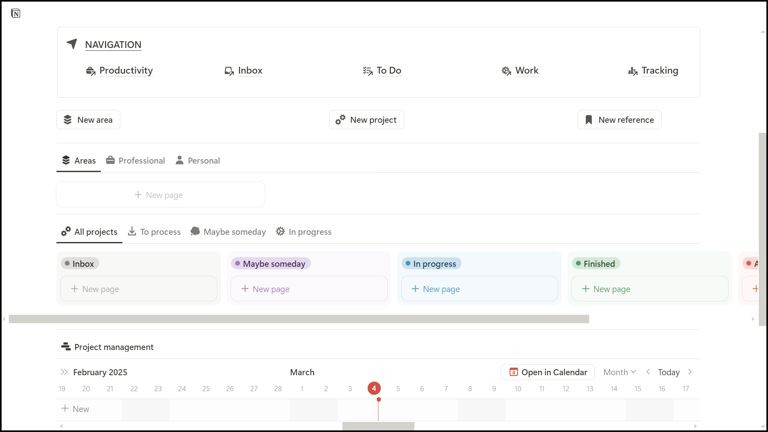
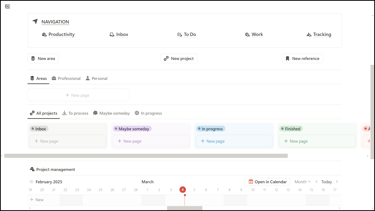
OneNote vs Notion: Strengths and Limitations
While both OneNote and Notion offer valuable features for goal setting, each has its strengths and weaknesses that may influence your decision.
Strengths and Limitations of OneNote
OneNote's freeform nature makes it easy to brainstorm and draft goal-oriented plans without constraints. Users can create to-do lists, insert multimedia elements, and annotate their notes as they refine their objectives.
Additional strengths include:
The ability to combine text, images, and handwritten notes in one place.
A simple structure that mirrors physical notebooks.
Accessibility across multiple devices with automatic cloud sync.
While Notion provides powerful structuring capabilities, it also has some drawbacks:
The learning curve can be steep for new users.
It requires an internet connection for full functionality.
Over-customization may lead to inefficiencies if not well-structured.
Comparing OneNote and Notion for Goal Setting
When comparing OneNote and Notion side by side, the choice ultimately depends on whether you prefer a freeform or structured approach to goal setting.
OneNote is ideal for brainstorming and handwritten notes, while Notion provides a comprehensive framework for tracking progress with automation and structured templates.
Those who prioritize customization and goal tracking will find Notion to be the superior tool, whereas users who prefer a more traditional note-taking experience may lean toward OneNote.
Despite its flexibility, OneNote lacks key features necessary for systematic goal tracking. For instance:
It does not provide built-in templates for structured goal planning.
There are limited automation options for monitoring progress.
Task management features are minimal, making it harder to track deadlines effectively.
Strengths and Limitations of Notion
Notion’s greatest advantage lies in its ability to structure goals using different visualization tools, such as Kanban boards, calendars, and progress bars.
Notable features include:
The ability to create goal hierarchies, breaking long-term objectives into manageable steps.
Smart filtering and tagging options to organize tasks based on priority or category.
Direct integration with external calendars for deadline tracking.
Customizable templates for methodologies like SMART goals and OKRs.
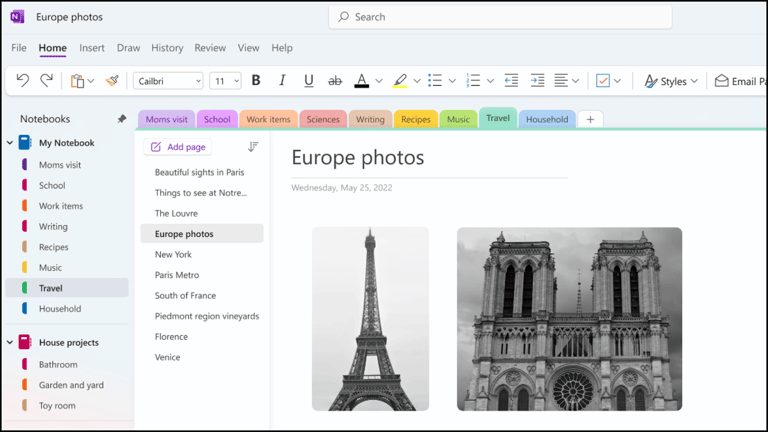
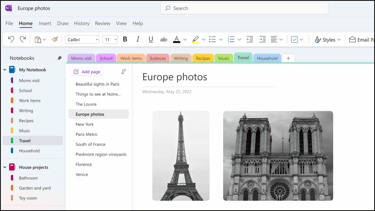
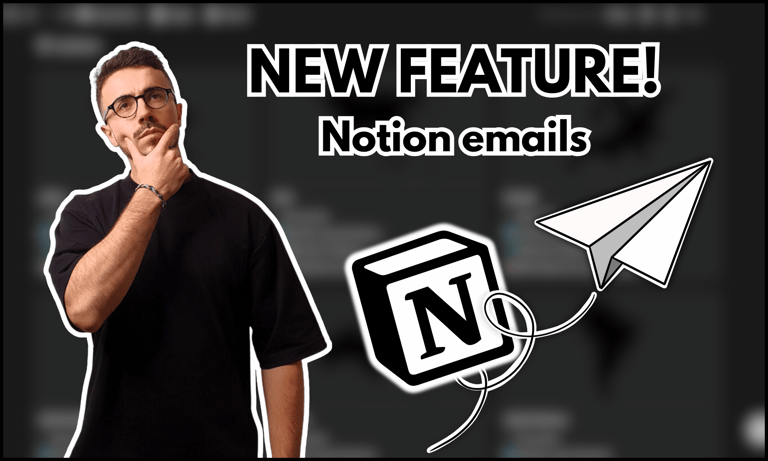

Notion actually offers many unexpected features. One common question is, can you send emails from Notion? Find the answer in this article.
How OneNote and Notion Approach Goal Visualization and Tracking
One of the key aspects of successful goal setting is visualization and tracking. Both OneNote and Notion offer different approaches to this, impacting how effectively users can monitor their progress.
Goal Visualization in OneNote
OneNote is highly flexible when it comes to visualization, allowing users to manually create mind maps, sketches, and handwritten annotations. However, it lacks built-in templates for structured goal visualization, requiring users to design their own systems.
Tracking Progress in OneNote vs Notion
OneNote: Progress tracking is mostly manual, relying on checklists and annotations.
Notion: Provides automation options like recurring tasks, reminders, and linked databases to update progress dynamically.
Goal Visualization in Notion
Notion excels in structured visualization by offering a range of built-in tools such as:
Kanban boards for workflow management.
Progress bars and percentage trackers to monitor completion.
Database filtering to sort goals by category, priority, or status.
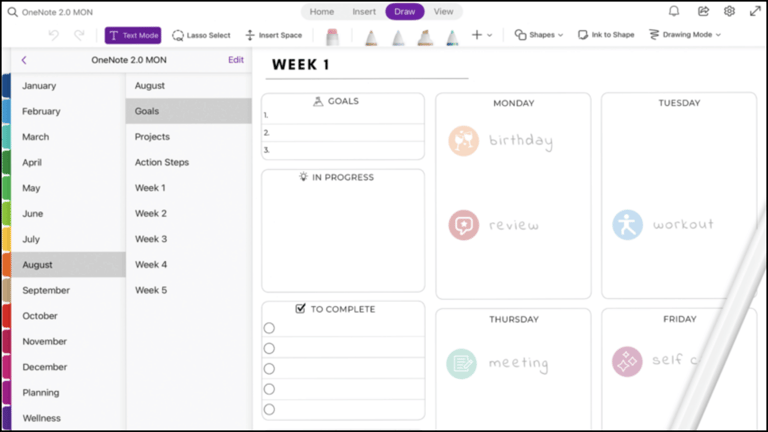
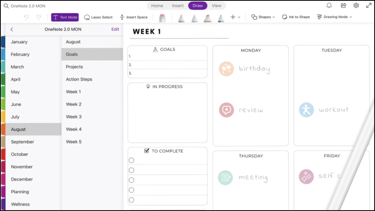
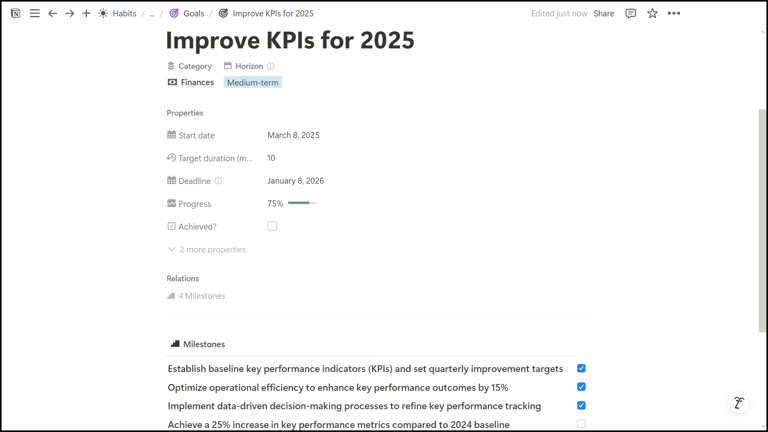
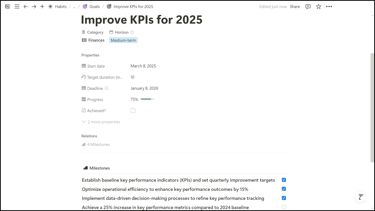
Comparing OneNote and Notion for Goal Achievement
When deciding between OneNote and Notion, it's essential to consider how each platform supports long-term goal achievement. Here’s a comparison based on key factors:
Ease of Use
OneNote offers a familiar experience for those accustomed to traditional notebooks, making it an easy choice for quick note-taking. Notion, however, has a steeper learning curve due to its extensive feature set. However, once mastered, Notion’s structured environment can be more efficient for goal tracking.
Goal-Tracking Capabilities
OneNote is great for writing down goals and action plans, but it lacks structured tracking features. Notion, in contrast, provides dedicated goal-tracking tools, including task dependencies, linked databases, and automated progress updates.
Customization and Flexibility
While OneNote allows freeform note organization, its customization options are limited compared to Notion. Notion lets users create custom dashboards, set up automated workflows, and design personalized goal-setting systems.
Collaboration Features
Collaboration is another crucial factor. While OneNote allows shared notebooks, its real-time collaboration capabilities are not as refined as Notion’s. Notion provides robust team-based features, including shared workspaces, collaborative databases, and permission controls.
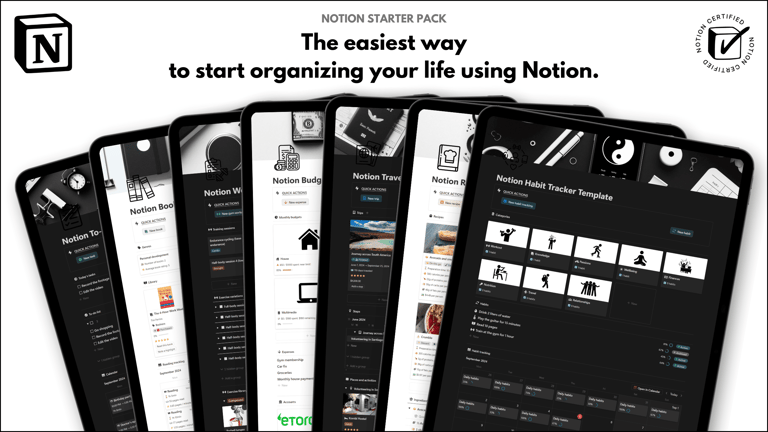
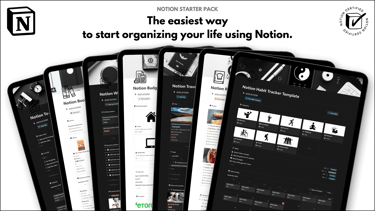
Save hours building from scratch!
Get instant access to 7 free Notion templates with the Notion Starter Pack.
OneNote vs Notion: Choosing the Right Tool for Your Goal-Setting Needs
Ultimately, the choice between OneNote vs Notion for goal setting depends on your specific needs and work style.
Choose OneNote If:
You prefer a freeform, notebook-style system for capturing ideas.
You use a stylus or frequently take handwritten notes.
You rely heavily on Microsoft Office integration.
Choose Notion If:
You need a structured, data-driven approach to goal setting.
You want to track progress with automation and advanced filtering.
You enjoy customizing your workspace for personal organization.

Learn more about Notion here.
Conclusion: OneNote vs Notion for Goal Setting
While OneNote is excellent for freeform note-taking, Notion offers a more structured and feature-rich environment for tracking and achieving goals. With its databases, customizable templates, and advanced organization features, Notion is the better choice for personal organization and long-term goal tracking.
If you're serious about managing your objectives efficiently, Notion provides the best tools to stay on track and achieve success. If you prefer a structured approach to organizing your information and require seamless, free synchronization across multiple devices, then Notion is the clear choice.
Unlock the ultimate roadmap to a life in order: simply enter your email adress below and a PDF copy will instantly be sent right to your inbox.
Download your free Notion ebook now!
Join The Movement
Follow Notionbase on social media to stay up to date with Notion... and more!
Links
Master Notion in 5 days.
© 2026 Notionbase. Website by William Coste.
Products