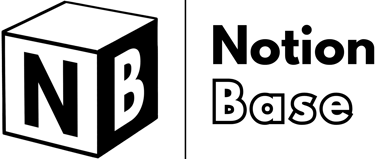NOTION SYSTEMS LAB — PRE-ORDERS END FEBRUARY 22 — 50% OFF BEFORE DOORS CLOSE
Where Are Archived Pages Notion? Everything You Need to Know
Where are archived pages in Notion? Notion doesn’t have a built-in archive feature, leaving many users wondering what happens to old or deleted pages. This article explores where archived pages go, how to recover deleted content, and the best ways to manually organize an archive in Notion.
4/9/20253 min read


Where Are Archived Pages Notion?
When working with Notion, you might wonder where are archived pages in Notion or what happens to pages you no longer need. Notion does not have a built-in "Archive" feature, but there are ways to manage old pages. Deleted pages go to the Trash, where they can be restored within 30 days.
For long-term archiving, you can create a dedicated "Archives" page or database to store pages without deleting them. This guide explains how to manage archived and deleted pages in Notion and where to find them when needed.
Table of Contents
Where Are Archived Pages Notion? Understanding Notion’s Trash System
In Notion, when you delete a page, it doesn’t disappear immediately. Instead, it moves to the Trash, where it stays for 30 days before being permanently erased.
To access the Trash:
Go to the left sidebar.
Select "Trash" from the menu.
Browse the list of deleted pages.
The Trash works as a temporary archive, allowing you to recover pages deleted by mistake. However, once the 30-day period is over, the page is permanently removed.


Notion offers collaboration features, but can you go on other people's Notion? Find out in this article.
Where Are Archived Pages Notion? Recovering Deleted Pages
If you accidentally delete a page, you can restore it before it’s gone forever.
How to restore a deleted page:
Open the Trash from Notion’s settings.
Use the search bar or filters to find the page.
Click the restore icon (a small arrow) next to the page name.
If you want to remove a page permanently before the 30-day period ends, you can click the trash bin icon instead of the restore button.
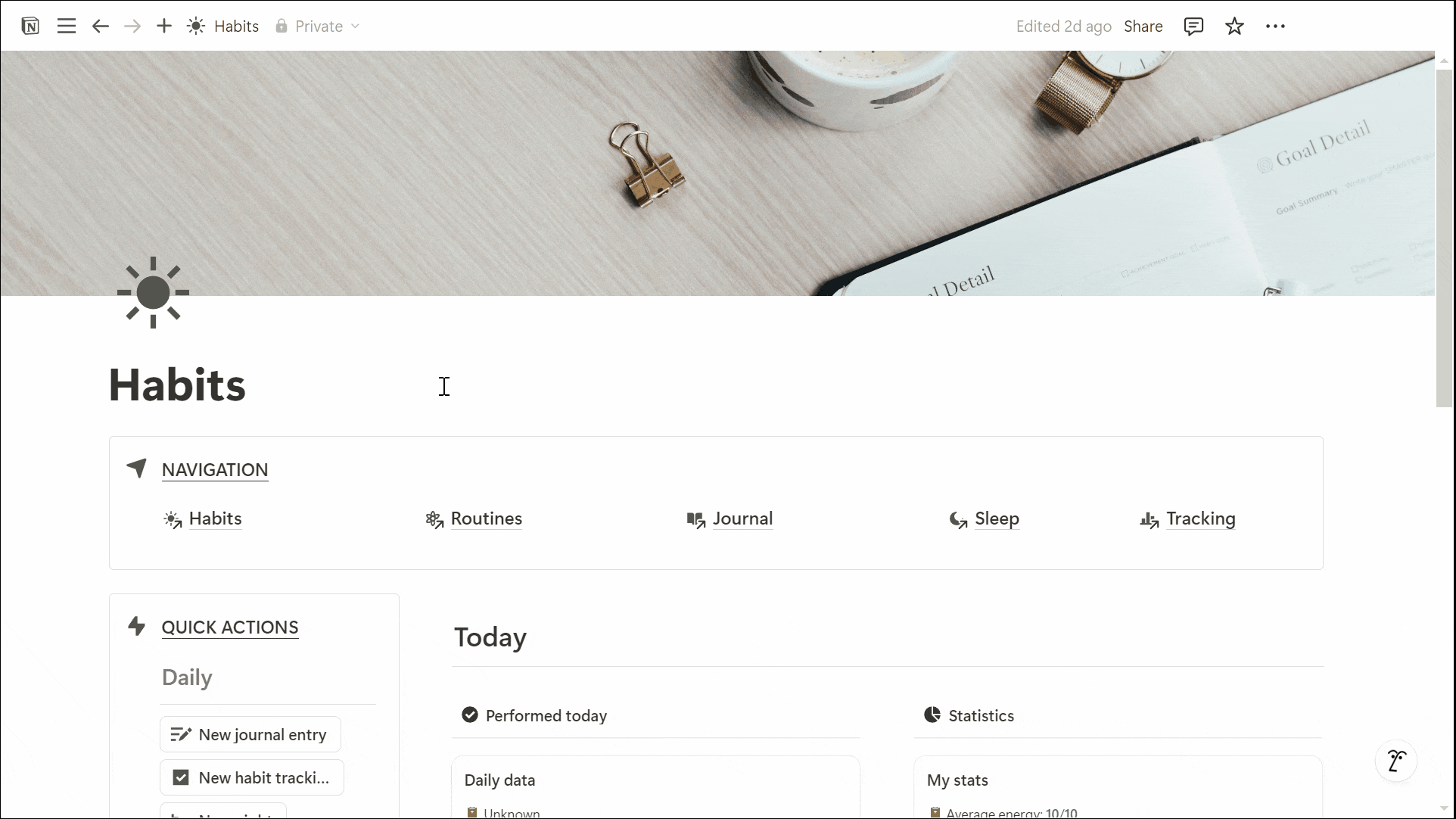
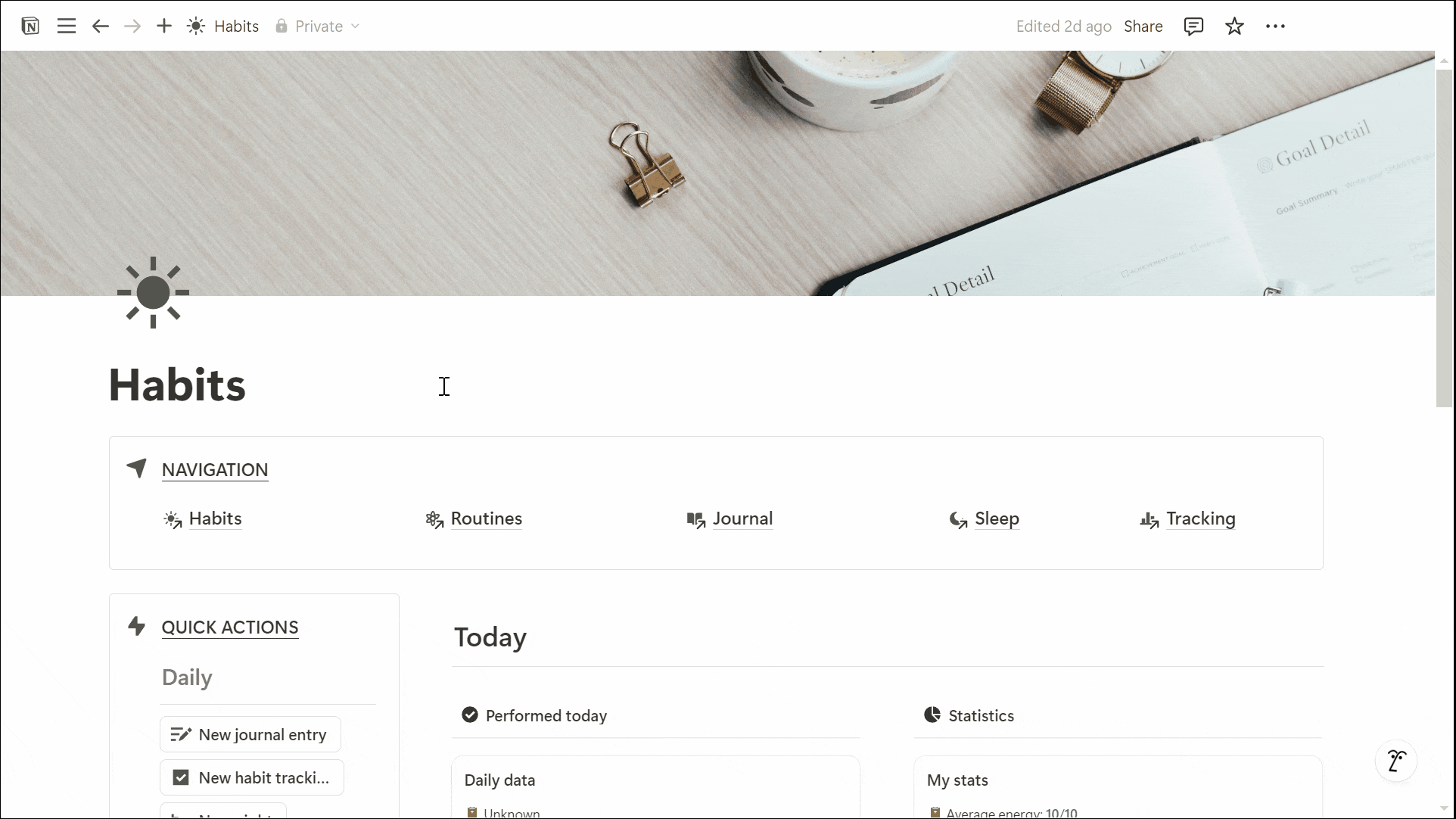
Where Are Archived Pages Notion? Creating a Manual Archive
Since Notion doesn’t have an official "Archive" feature, users often create manual archives to store old pages without deleting them. One of the simplest ways to do this is by creating a dedicated "Archives" page.
How to manually archive pages:
Create a new page in your workspace and name it "Archives".
Drag and drop pages into the Archives page, turning them into sub-pages.
This method keeps archived pages out of your main workspace while still making them accessible if needed.

Learn more about Notion here.
Where Are Archived Pages Notion? Using a Database for Archiving
For more organization, you can create an Archive database to store old pages.
Steps to create an Archive database:
Create a new database and name it "Archives".
Move old pages into this database instead of deleting them.
Use properties like "Archived Date" or "Category" to filter and organize archived pages.
A database offers more flexibility than a simple page, allowing you to search, sort, and categorize archived pages efficiently.
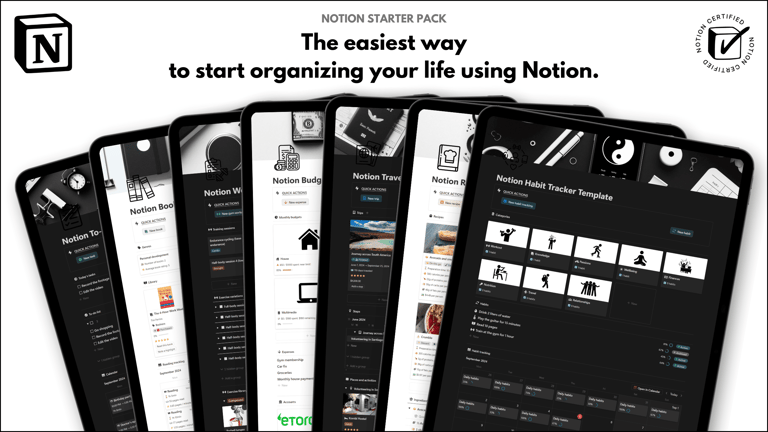
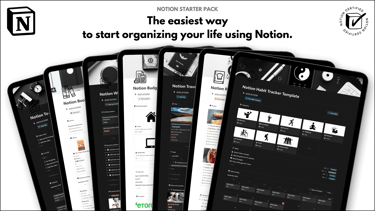
Save hours building from scratch!
Get instant access to 7 free Notion templates with the Notion Starter Pack.
Conclusion: Where Are Archived Pages Notion?
Notion does not have a built-in archive feature, but you can manually store pages in an "Archives" page or database instead of deleting them. Deleted pages move to the Trash, where they can be recovered within 30 days.
If you're wondering where are archived pages in Notion, they'll be in the dedicated "Archives" page or database you've set up for easy access.
By setting up an organized archiving system, you can keep your workspace clean while still having access to old pages when needed.
Unlock the ultimate roadmap to a life in order: simply enter your email adress below and a PDF copy will instantly be sent right to your inbox.
Download your free Notion ebook now!
Join The Movement
Follow Notionbase on social media to stay up to date with Notion... and more!
Links
Master Notion in 5 days.
© 2026 Notionbase. Website by William Coste.
Products