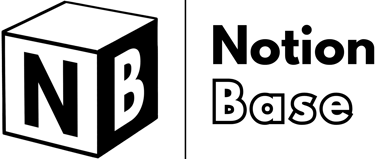NOTION SYSTEMS LAB — PRE-ORDERS END FEBRUARY 22 — 50% OFF BEFORE DOORS CLOSE
Can You Go on Other People's Notion? Understanding Permissions
Can you go on other people's Notion? This article explores whether you can access someone else’s Notion workspace and how permissions work. From Guests to Members and Teamspaces, all the different ways to collaborate (or not!) in Notion are covered.
4/5/20254 min read


Can You Go on Other People's Notion?
The ability to access someone else’s Notion workspace depends entirely on the permissions granted by the owner. By default, you cannot access another person’s Notion unless they explicitly invite you.
However, there are multiple ways to collaborate within Notion, including sharing pages, joining workspaces, or duplicating publicly available templates. This guide will break down the different methods of accessing someone else's Notion and what permissions are involved.
Table of Contents
Can You Go on Other People's Notion? The Short Answer
If you’re wondering whether you can enter someone else's Notion workspace without their permission, the answer is simple: no, you cannot. Notion does not allow users to freely browse or enter other people’s workspaces unless they have been invited.
However, if someone shares a page, database, or entire workspace with you, then you will be able to access it based on the level of permissions they assign. Depending on how Notion is set up, access can be temporary (as a guest) or permanent (as a member of a workspace or teamspace).

Learn more about Notion here.
Can You Go on Other People's Notion? Different Ways to Access Someone Else’s Workspace
There are a few ways you can gain access to someone else’s Notion:
1. Being Invited as a Guest
The simplest way to view someone else's Notion page or database is by being added as a Guest. A Notion user can share an individual page or database with an external person by inviting them via email.
Guests do not have access to an entire workspace—only to the specific pages that have been shared with them.
2. Joining a Workspace as a Member
For full access to a workspace, you need to be added as a Member. This means you will have access to multiple pages, databases, and settings within the workspace, depending on your role.
Workspace members can be assigned different levels of access, and workspace owners can manage permissions, control visibility, and organize members into groups.
3. Accessing Teamspaces
In larger workspaces, Teamspaces function as dedicated sub-workspaces within an organization. If you are part of a company or team using Notion, you may be granted access to specific teamspaces instead of the entire workspace.
Teamspace owners can restrict access so that only relevant members can view or edit content within a particular teamspace.
4. Public Links and Shared Pages
Notion allows users to publish pages publicly by generating a shareable link. If someone provides you with this link, you can view their content without needing an invitation. Some pages even allow public comments or edits, depending on the settings chosen by the owner.
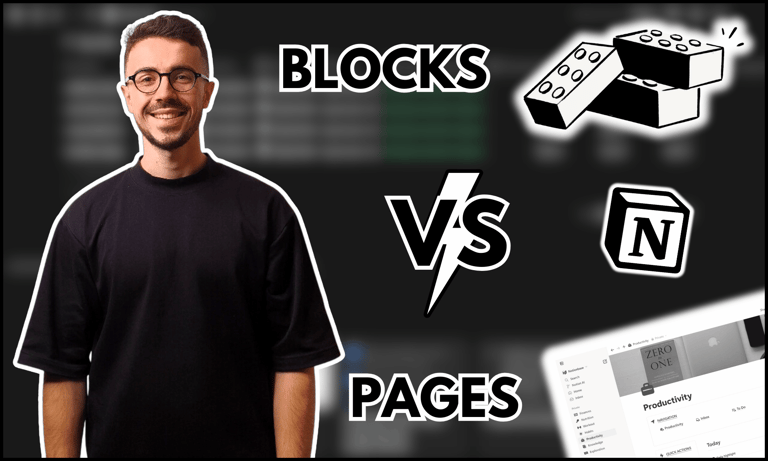
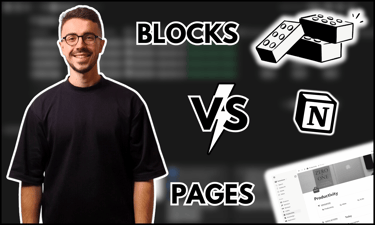
Notion block vs page: understand the difference in this article.
Can You Go on Other People's Notion? Understanding Permissions and Roles
Notion’s sharing system revolves around permission levels, which determine what a user can or cannot do within a shared workspace, page, or teamspace. Here’s a breakdown of the main roles:
Members:
Workspace owner: Full control over the workspace, can invite/remove members, manage settings, and edit all content.
Workspace member: Can create and edit content, but cannot manage workspace settings (requires the Plus plan).
Guests: Limited access to shared pages only, with permissions ranging from view-only to full editing rights.
Full access: Edit, suggest, comment, and share with others.
Can edit: Edit, suggest, and comment (requires the Plus plan).
Can comment: Suggest and comment.
Can view
Workspace admins can also create Groups, allowing them to assign roles and permissions to multiple users at once.
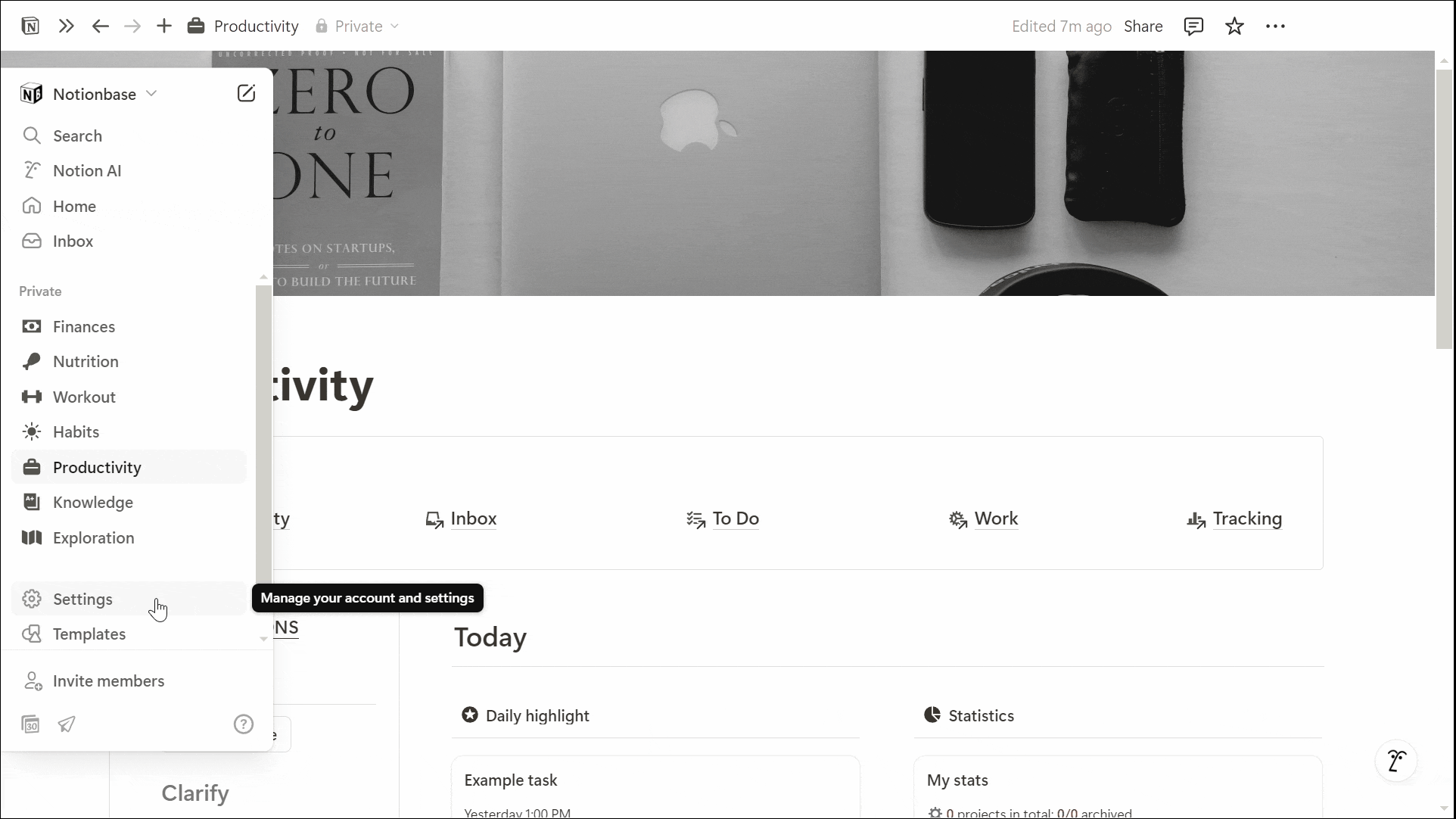
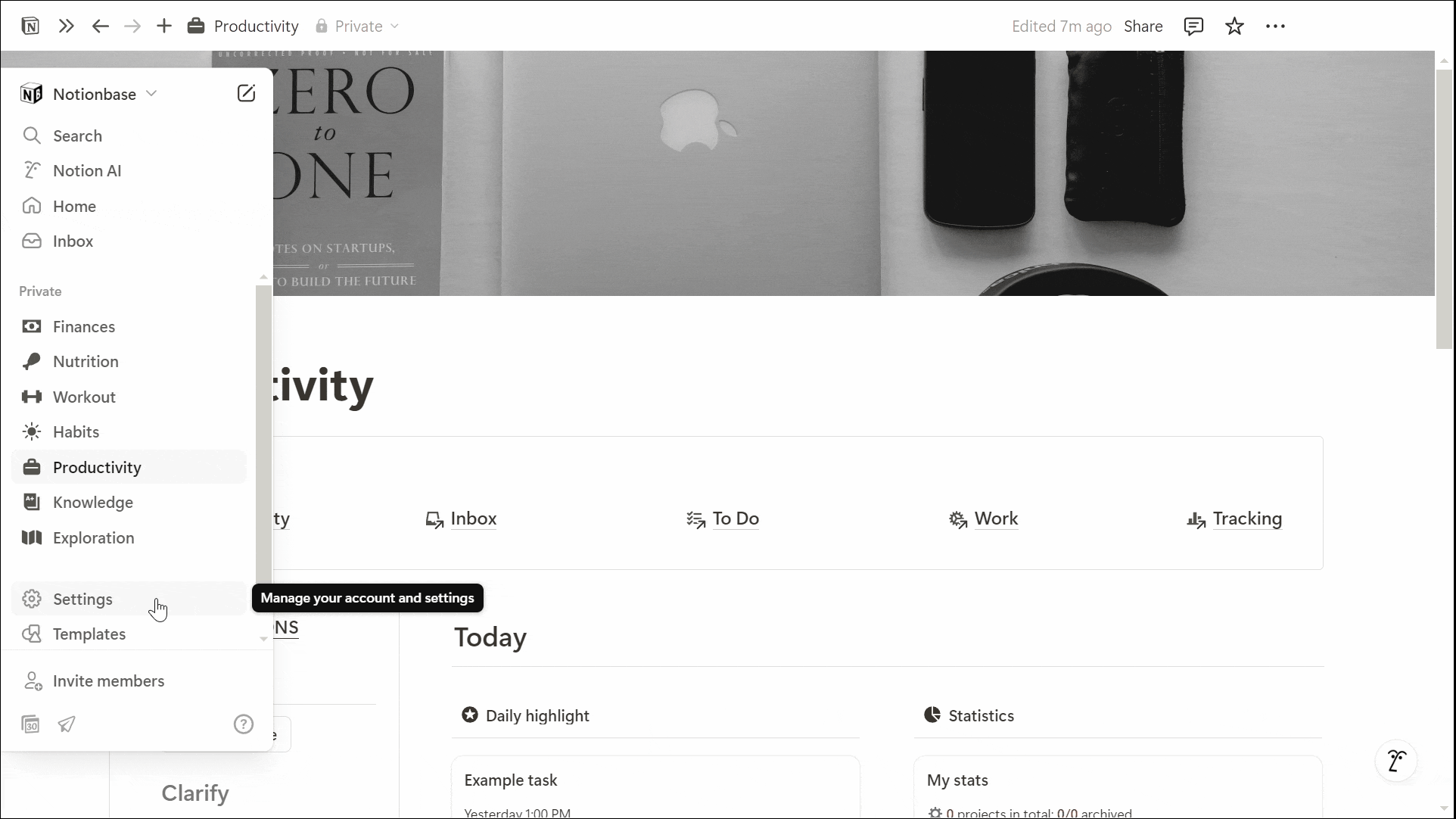
Can You Go on Other People's Notion? Duplicating Public Templates
Sometimes, you might not need access to someone else’s Notion workspace but only to a template they’ve created. If a user publishes a Notion page as a public template, anyone with the link can duplicate it into their own workspace.
This is useful for:
Copying productivity dashboards, project trackers, or study planners.
Using Notion templates shared by content creators or teams.
Personalizing a template without affecting the original version.
Once you duplicate a public template, it becomes your own. Any changes you make won’t affect the original owner’s version, and they won’t see your modifications either.
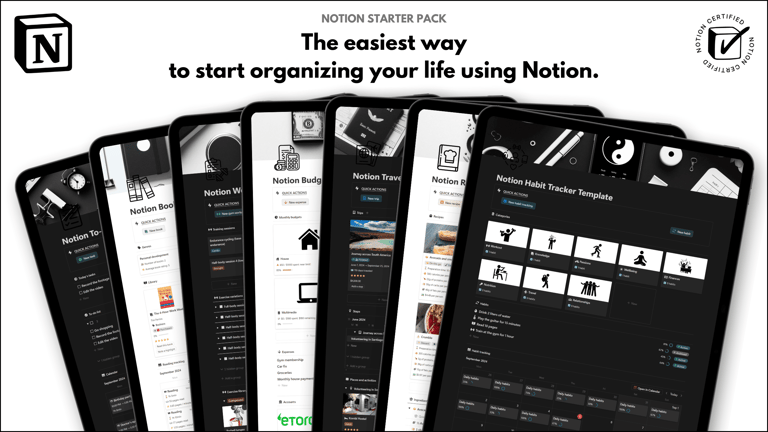
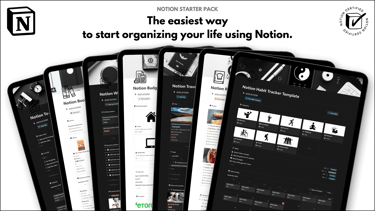
Save hours building from scratch!
Get instant access to 7 free Notion templates with the Notion Starter Pack.
Conclusion: Can You Go on Other People's Notion?
Accessing someone else’s Notion workspace is only possible if they grant you permission. Whether through shared pages, guest invitations, workspace membership, or public links, collaboration in Notion is entirely controlled by the owner.
If you’re looking for a Notion template rather than workspace access, you can simply duplicate publicly available pages into your own workspace without restrictions.
Understanding Notion’s sharing settings ensures that you collaborate securely while maintaining control over your content. If you need to manage or request access to a workspace, always check the sharing permissions set by the owner.
Unlock the ultimate roadmap to a life in order: simply enter your email adress below and a PDF copy will instantly be sent right to your inbox.
Download your free Notion ebook now!
Join The Movement
Follow Notionbase on social media to stay up to date with Notion... and more!
Links
Master Notion in 5 days.
© 2026 Notionbase. Website by William Coste.
Products