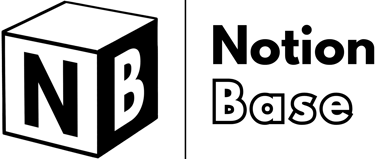NOTION SYSTEMS LAB — PRE-ORDERS END FEBRUARY 22 — 50% OFF BEFORE DOORS CLOSE
Best Chrome Extensions for Notion to Boost Productivity
Boost your productivity with the best Chrome extensions for Notion! From AI-powered tools to design enhancements, this guide explores must-have browser add-ons that improve efficiency, customization, and workflow automation inside Notion.
6/11/20253 min read


Best Chrome Extensions for Notion
Notion is a powerful tool on its own, but using the right Chrome extensions can make it even more efficient.
Whether you want to save content quickly, enhance Notion’s UI, or integrate it with other tools, these extensions can help. Here are the best Chrome extensions for Notion to improve your workflow.
Table of Contents
Best Chrome Extensions for Notion: Notion Web Clipper
The Notion Web Clipper is the official extension by Notion, allowing users to save webpages directly into their workspace.
Features:
Save any webpage as a Notion page.
Choose which workspace and database to save content to.
Organize articles, research, or ideas effortlessly.
This is the simplest and most reliable way to collect web content within Notion.
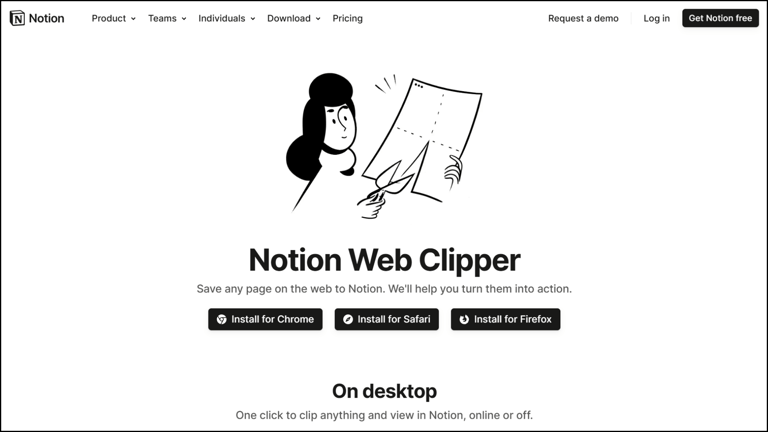
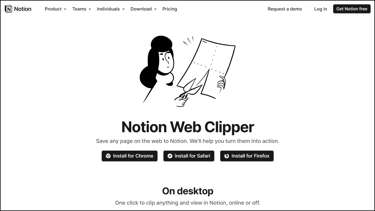
Best Chrome Extensions for Notion: Save to Notion
If you want more control over how you save content, Save to Notion is a great alternative to the official clipper.
Features:
Assign database properties (tags, categories, status) while clipping.
Save text, images, or entire webpages.
Create templates for faster organization.
This is perfect for those who frequently collect structured information and need more control over their Notion entries.
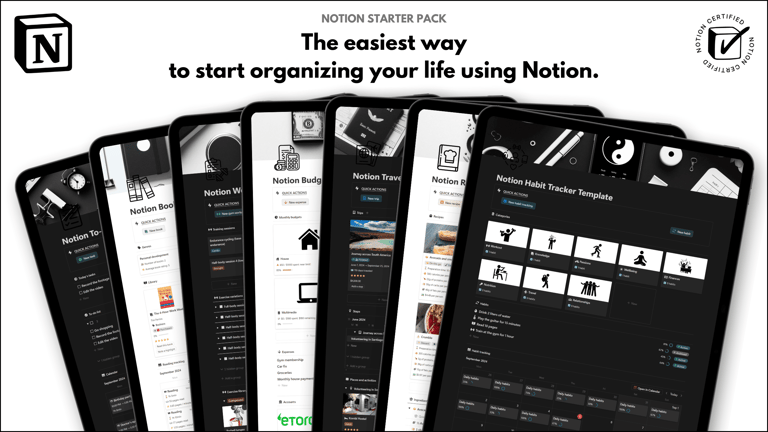
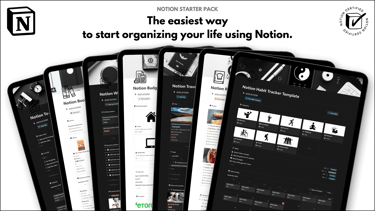
Save hours building from scratch!
Get instant access to 7 free Notion templates with the Notion Starter Pack.
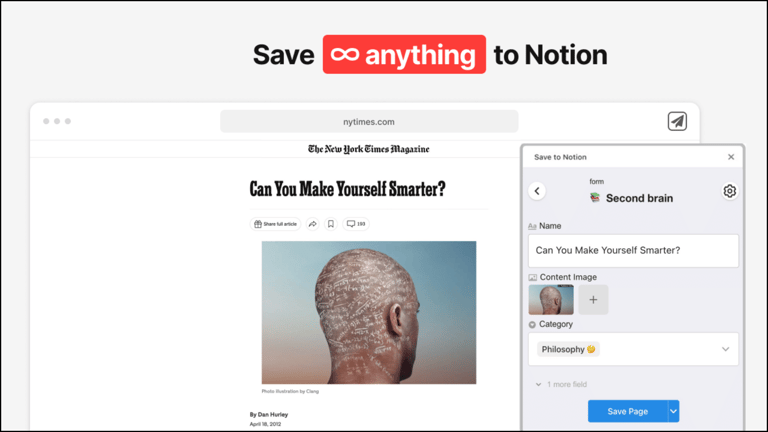
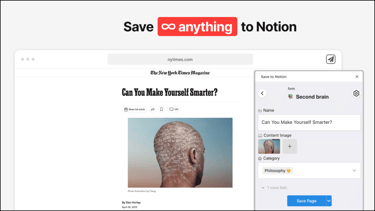
Best Chrome Extensions for Notion: Chat to Notion
For those who use ChatGPT regularly, Chat to Notion allows you to save entire conversations directly to Notion.
Features:
Export ChatGPT responses to Notion with one click.
Organize AI-generated content into structured databases.
Sync ChatGPT discussions with your Notion knowledge base.
This extension is great for research, brainstorming, and documentation.
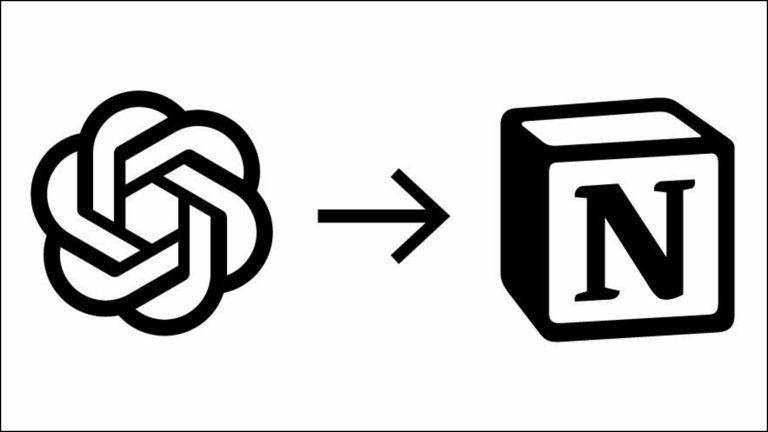
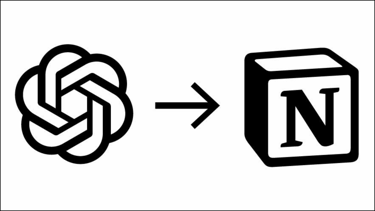
Best Chrome Extensions for Notion: Notion Date Filler
Notion Date Filler saves time by automatically filling date fields in Notion, eliminating the need for manual input.
Features:
Automatically populates date fields in Notion databases.
Saves time when managing project timelines or logging entries.
Reduces errors from manual date entry.
If you work with large databases that require frequent date inputs, this extension can greatly streamline your workflow.
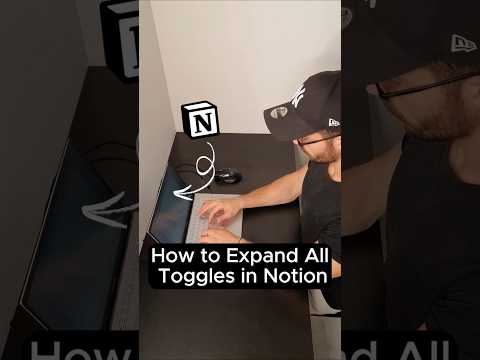
Learn more about Notion here.
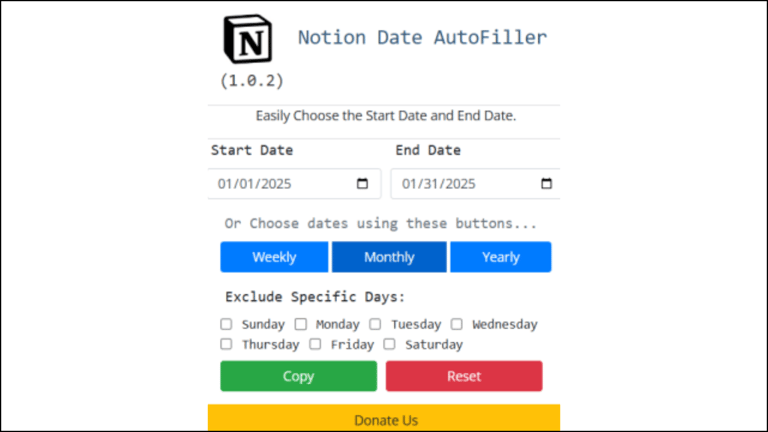
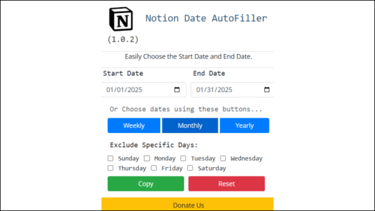
Best Chrome Extensions for Notion: Notion Power
Notion Power enhances Notion’s interface and usability, adding features that make navigation smoother.
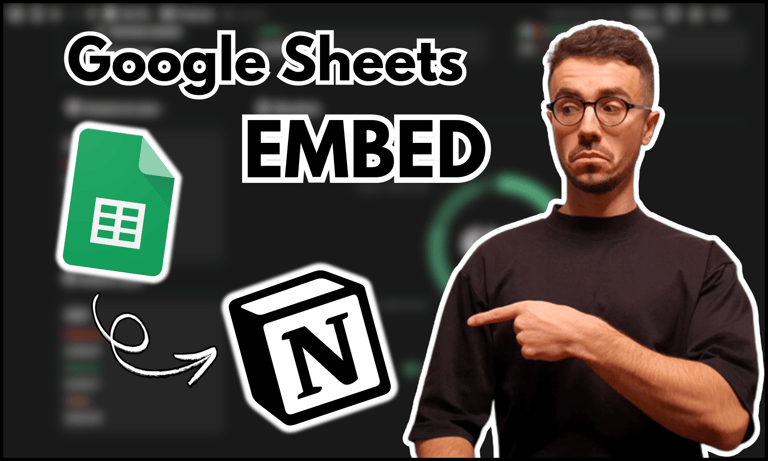
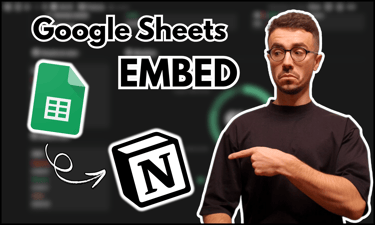
Integrate your spreadsheets by learning in this guide how to embed Google Sheets into Notion.
Features:
Custom themes and styles for a better Notion experience.
Quality-of-life improvements like better formatting options.
Extra UI tweaks to enhance usability.
This extension is ideal for those who want more customization and a better Notion user experience.
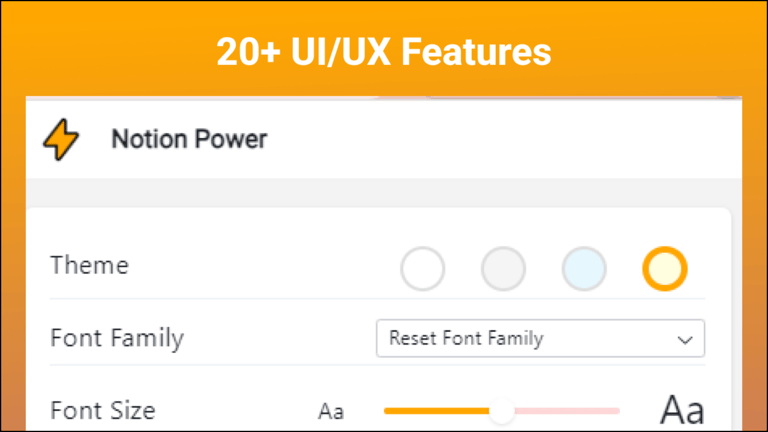
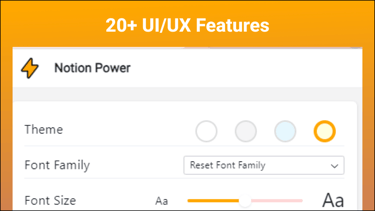
Conclusion: Best Chrome Extensions for Notion
Using the best Chrome extensions for Notion can significantly improve your workflow.
Whether you need a better web clipper, an easy way to save ChatGPT conversations, or UI enhancements, these tools will help you make the most of Notion.
Try them out and see which ones fit your needs best!
Unlock the ultimate roadmap to a life in order: simply enter your email adress below and a PDF copy will instantly be sent right to your inbox.
Download your free Notion ebook now!
Join The Movement
Follow Notionbase on social media to stay up to date with Notion... and more!
Links
Master Notion in 5 days.
© 2026 Notionbase. Website by William Coste.
Products