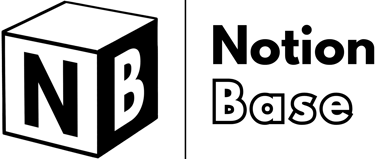Anytype vs Notion: Which One Is the Best for Your Needs?
Looking for a Notion alternative? This guide compares Anytype vs Notion, examining offline functionality, privacy-focused features, and customization options to help you decide which tool suits your workflow better.
8/9/20255 min read
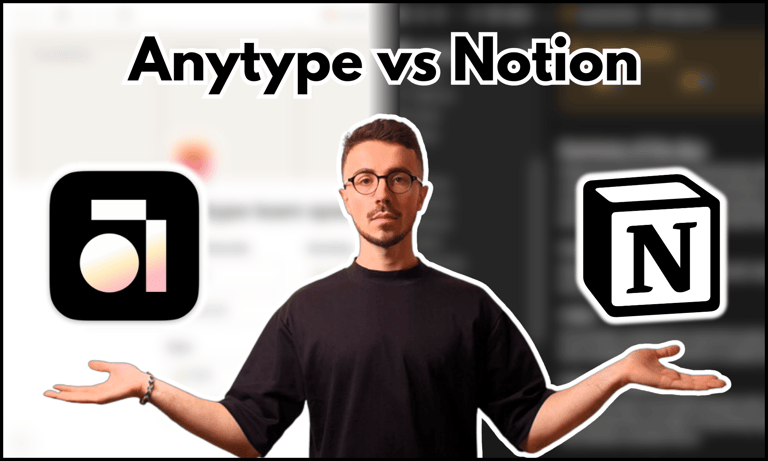

Anytype vs Notion
When it comes to modern productivity tools, Anytype vs Notion is a debate that often comes up. Both platforms offer powerful features for organizing information, managing tasks, and collaborating with teams.
However, they take different approaches—Anytype focuses on privacy and offline access, while Notion shines in online collaboration and ease of use.
In this article, we’ll compare their features, pricing, security, and suitability for personal organization to help you decide which one is right for you.
Table of Contents
Anytype vs Notion: Overview
Anytype and Notion are both powerful productivity tools, but they serve different user needs. Anytype is a privacy-focused, offline-first app, while Notion is a cloud-based, collaboration-friendly platform.
Understanding their core differences will help determine which one suits your workflow best.
Who is better?
Choose Anytype if you prioritize privacy, data ownership, and offline access.
Choose Notion if you need a feature-rich, cloud-based tool for team collaboration and personal organization.
Anytype vs Notion: Features Comparison
Customization and Flexibility
Both platforms allow deep customization, but they differ in execution. Anytype offers a flexible, open-ended structure that lets users create their own object-based system. You can link notes, tasks, and documents in a way that mirrors your thought process, making it a powerful tool for knowledge management.
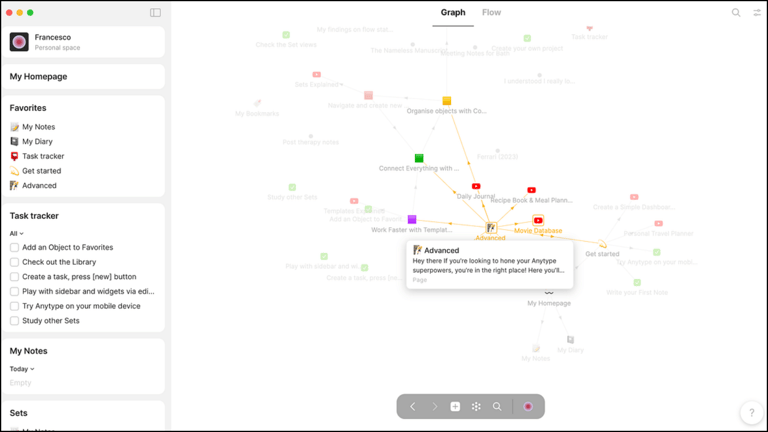
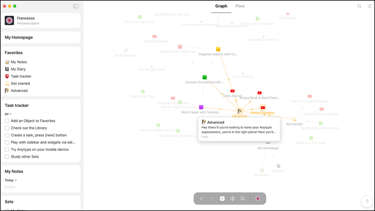
If you rely on real-time updates and cloud backups, Notion’s online-first approach is beneficial.
Who is better?
Anytype is better for users who need full offline access and want control over their data.
Notion is better for users who work in teams and/or require cloud-based collaboration.
Collaboration and Team Use
Notion is a well-established tool for teams, offering real-time collaboration, shared workspaces, and integration with third-party tools. Whether you're managing a project, taking notes, or tracking progress, Notion makes it easy for multiple users to contribute simultaneously.
Anytype, while still in development, is more focused on personal use at this stage. It does offer sharing capabilities, but its decentralized nature means that real-time collaboration is not as seamless as in Notion. If you need a productivity tool for a team, Notion is the better choice for now.
Who is better?
Anytype is better for personal knowledge management and privacy-focused users.
Notion is better for teams and those who rely on real-time collaboration.
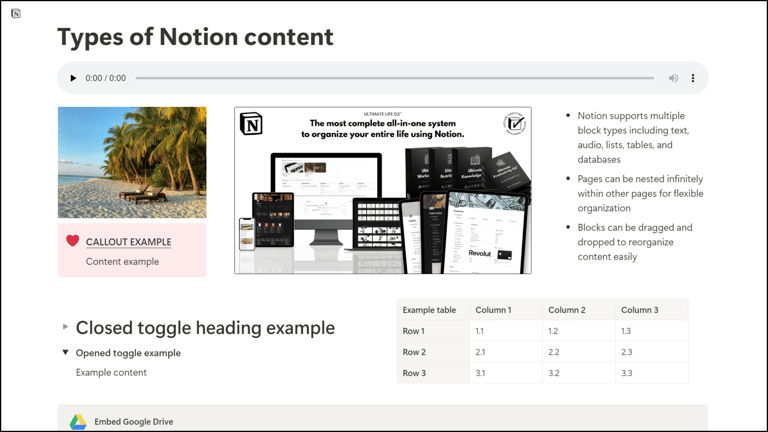
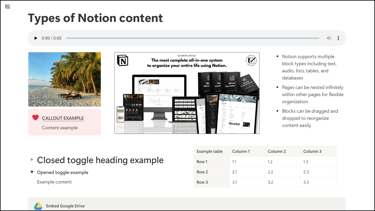

Learn more about Notion here.
Notion, in contrast, uses an intuitive block-based system with easy drag-and-drop functionality. While it may not offer the same level of control over data structures as Anytype, its simplicity makes it more accessible to a wider audience.
Who is better?
Anytype is better for users who want full control over their knowledge organization and data structures.
Notion is better for users looking for an easy-to-use, highly visual interface.
Offline vs Online Access
Anytype is designed as an offline-first tool, meaning all your data is stored locally on your device.
You don’t need an internet connection to access or edit your information, making it ideal for users who travel frequently or have unreliable connectivity. When syncing is required, Anytype ensures secure, end-to-end encrypted data transfers.
Notion, on the other hand, is primarily an online tool. While it does offer offline capabilities, these are limited, and some features may not function properly without an internet connection.
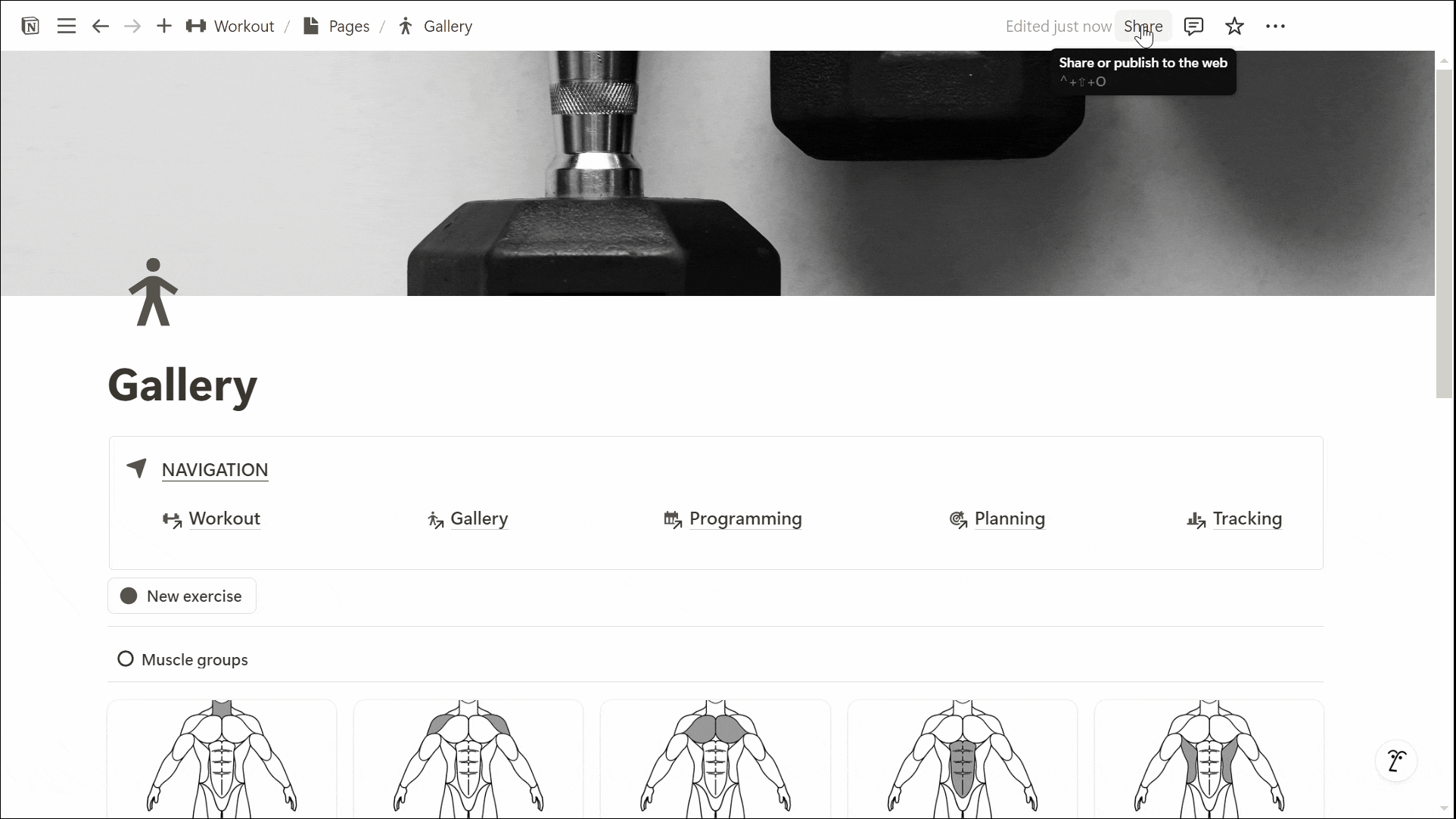
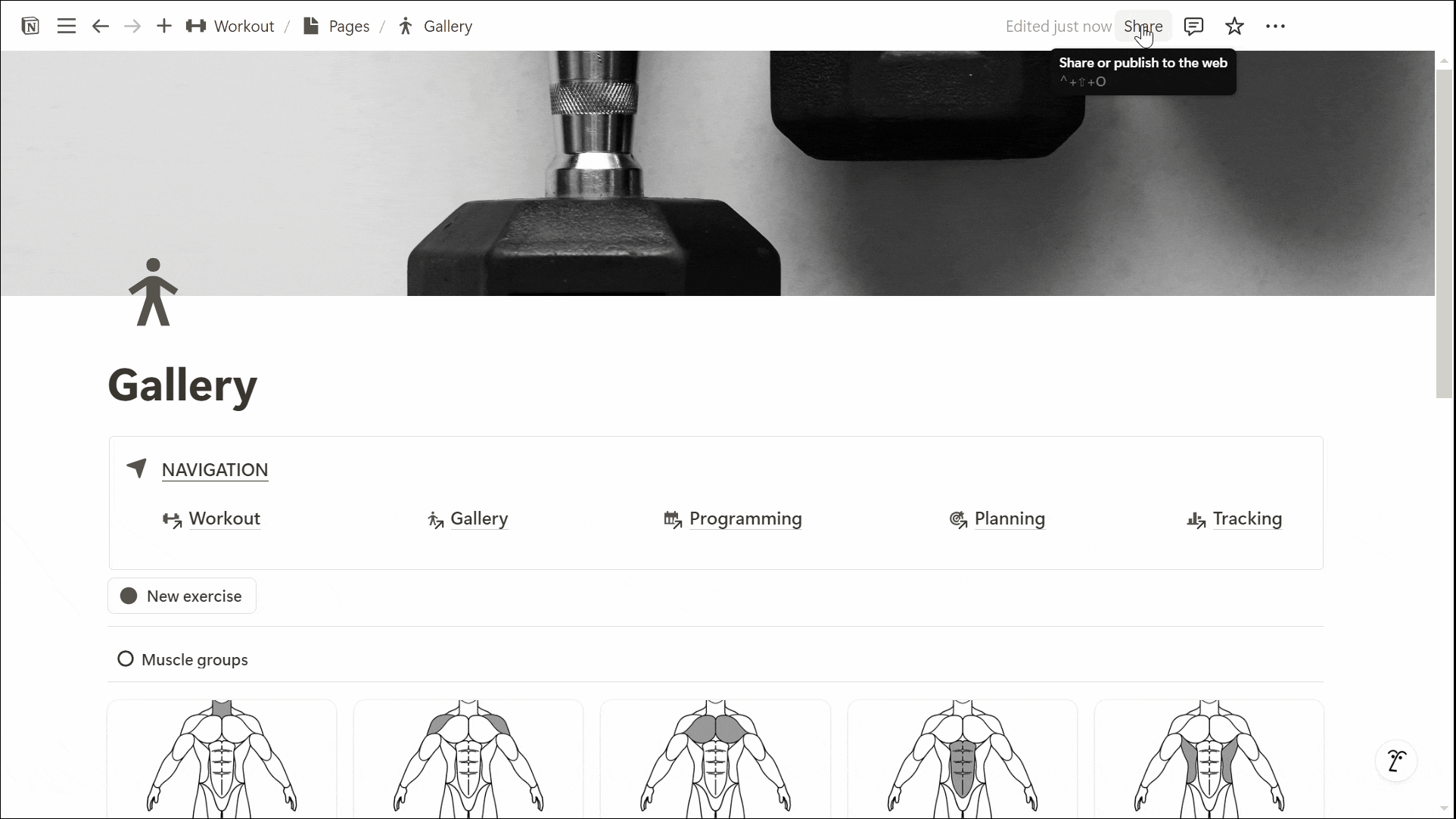
Anytype vs Notion: Pricing
Both apps provide a range of pricing plans tailored to different user needs.
Anytype Pricing
Explorer Plan: Free (1GB storage, 3 shared spaces, limited collaboration)
Builder Plan: $99/year (128GB storage, 10 editors per space, priority support)
Co-Creator Plan: $299 for 3 years (256GB storage, same features as Builder)
Business Plan: Custom pricing (enterprise-level storage and collaboration options)
Notion Pricing
The prices below reflect monthly payments, which can be reduced with an annual subscription.
Free Plan – Unlimited pages, blocks, and basic collaboration.
Plus Plan – $12/month per user, ideal for small teams.
Business Plan – $18/month per user, with advanced admin controls.
Enterprise Plan – Custom pricing for large organizations.
Who is better?
Anytype is better for users who prefer a one-time payment model and want privacy-focused storage.
Notion is better for users looking for affordable, scalable cloud-based solutions with robust collaboration features.
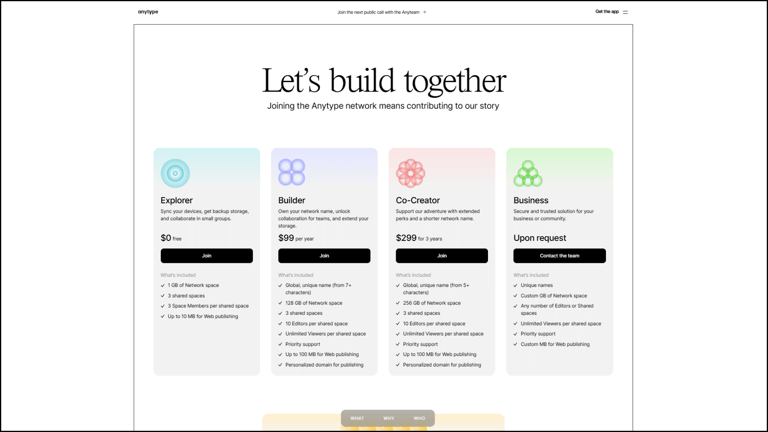
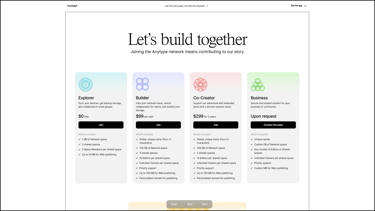
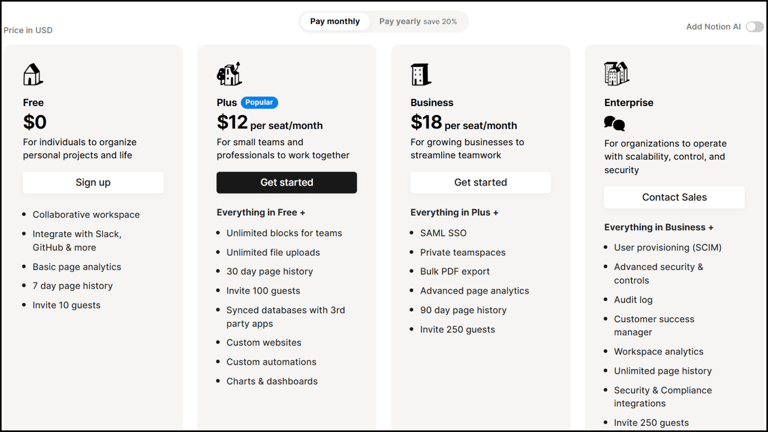
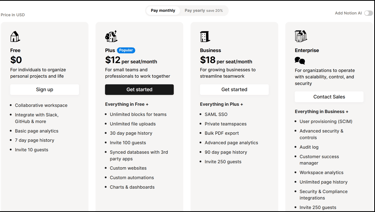
Anytype vs Notion: Privacy and Security
Data Ownership and Encryption
One of Anytype’s biggest advantages is data ownership. Since all data is stored locally, users have complete control over their information. Additionally, Anytype uses end-to-end encryption, ensuring that even when data is synced across devices, it remains secure.
Notion, being a cloud-based platform, stores data on its servers. While Notion takes security seriously, users must trust the company’s handling of their information. If privacy and security are top concerns, Anytype is the clear winner.
Open Source vs Proprietary Software
Anytype is an open-source project, allowing transparency in how data is managed. This means users and developers can audit the software to ensure there are no hidden risks.
Notion is proprietary software, meaning users don’t have direct access to its underlying code. While this isn’t an issue for most people, privacy-conscious users may prefer an open-source alternative like Anytype.
Who is better?
Anytype is better for privacy-focused users who want full control over their data.
Notion is better for those who are comfortable with cloud storage and need team collaboration features
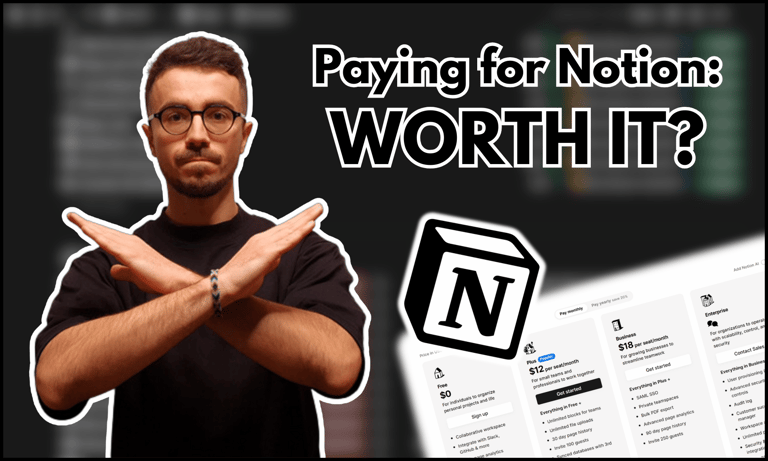
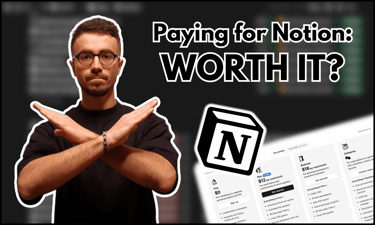
Is the Notion Plus subscription worth it? Find out in this breakdown of the upgrade.
Anytype vs Notion: Personal Organization
How Notion Excels for Personal Organization
Notion is one of the best tools available for personal organization. It offers pre-built templates for task management, journaling, and goal setting, making it easy to structure daily activities.
The ability to link notes, create relational databases, and integrate with calendars makes Notion an all-in-one solution for productivity.
Anytype’s Strengths for Personal Use
Anytype provides a more flexible and private approach to personal organization. Users can create their own structures and link ideas in a non-linear way, making it ideal for knowledge management. The offline functionality ensures that data remains accessible without internet dependency.
Who is better?
Notion is better for users who want ready-made templates and an easy-to-use organization system.
Anytype is better for users who want a private, customizable knowledge management tool.
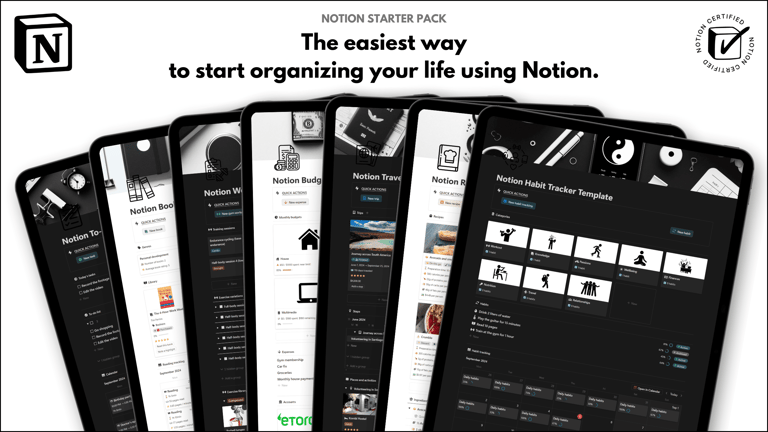
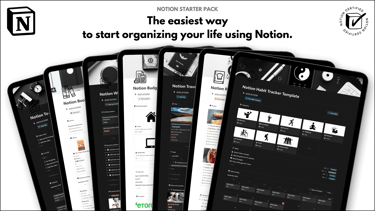
Save hours building from scratch!
Get instant access to 7 free Notion templates with the Notion Starter Pack.
Conclusion: Anytype vs Notion
The choice between Anytype vs Notion depends on individual needs. If privacy, offline access, and data ownership are priorities, Anytype is the winner.
However, if you need a user-friendly tool with robust collaboration features, Notion is clearly the better choice—especially for personal organization.
Unlock the ultimate roadmap to a life in order: simply enter your email adress below and a PDF copy will instantly be sent right to your inbox.
Download your free Notion ebook now!
Join The Movement
Follow Notionbase on social media to stay up to date with Notion... and more!
Links
Master Notion in 5 days.
© 2025 Notionbase. All rights reserved.
Products