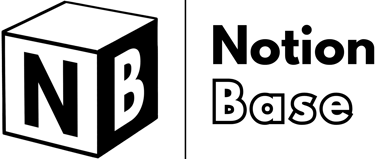NOTION SYSTEMS LAB — PRE-ORDERS END FEBRUARY 22 — 50% OFF BEFORE DOORS CLOSE
Airtable vs Notion: Which One Is Best for Your Workflow?
Choosing between Airtable vs Notion? This article compares their database functions, collaboration tools, and automation features. Learn which platform is better suited for structured data management, project tracking, and team collaboration.
7/9/20254 min read
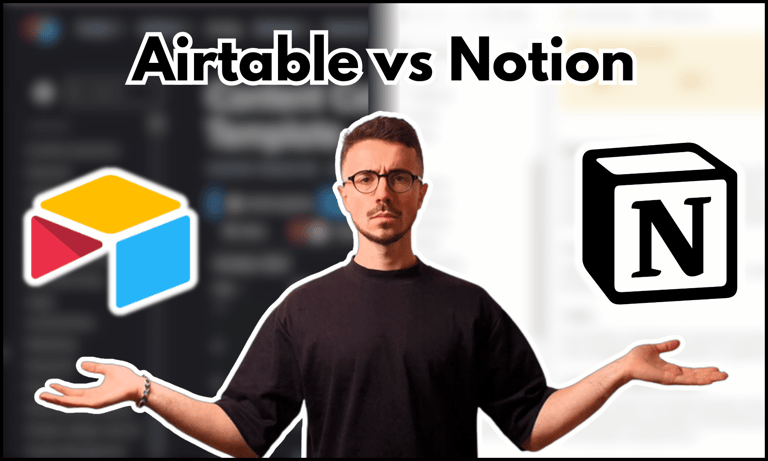
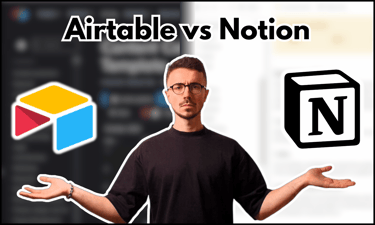
Airtable vs Notion
Airtable and Notion are two of the most popular productivity tools available today, both offering powerful features for organization and collaboration.
If you're wondering Airtable vs Notion, this guide will help you understand their differences, strengths, and which one best fits your needs.
Table of Contents
Airtable vs Notion: Overview
Both Airtable and Notion offer powerful organization tools, but they serve different purposes.
Airtable is a database-driven platform, best for managing structured data like project tracking, CRM, and inventory management. It functions as a blend between a traditional spreadsheet and a relational database, making it particularly useful for teams that need robust data organization.
Notion is a flexible all-in-one workspace, ideal for personal organization, note-taking, and team collaboration. It allows users to create pages, wikis, and structured content while integrating databases in a more intuitive way.
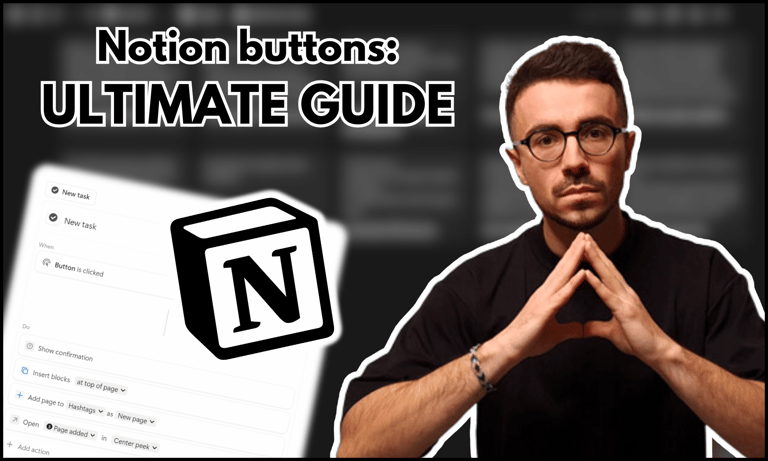
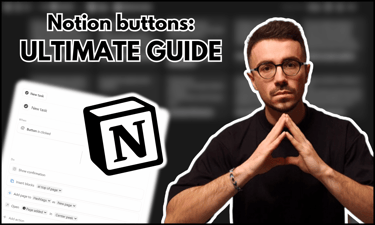
What do buttons do in Notion? Read this complete breakdown to understand one of the most powerful Notion features.
Airtable vs Notion: Database and Structure
Airtable is often compared to a spreadsheet with superpowers because of its relational database structure. It allows users to:
Organize data in tables with customizable fields
Create linked records across different tables
Use advanced filtering, sorting, and grouping for large datasets
Automate workflows with integrations like Zapier and API connections
Notion, while also offering databases, is block-based rather than table-driven. Notion databases allow users to:
Create linked databases across pages
Use various views (table, list, Kanban, calendar, gallery)
Embed databases within documents for a seamless content experience
Customize database properties for project management and knowledge bases
If your main priority is handling large-scale structured data, Airtable is the better choice. If you want an all-in-one tool where databases, notes, and wikis blend together, Notion is more suitable.
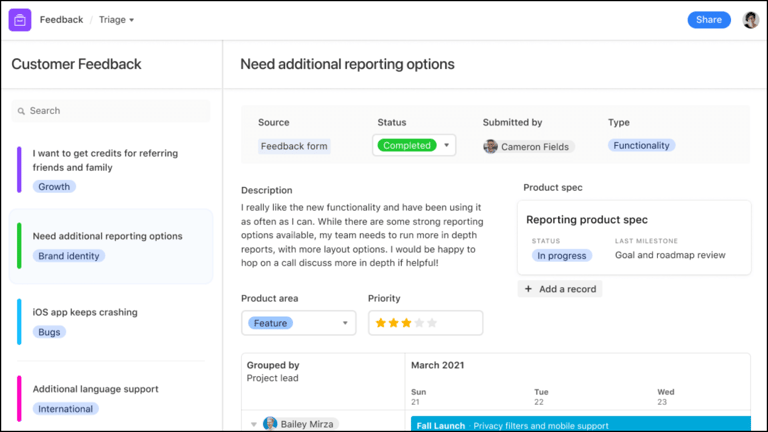
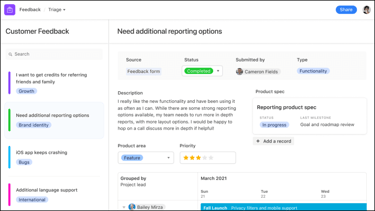
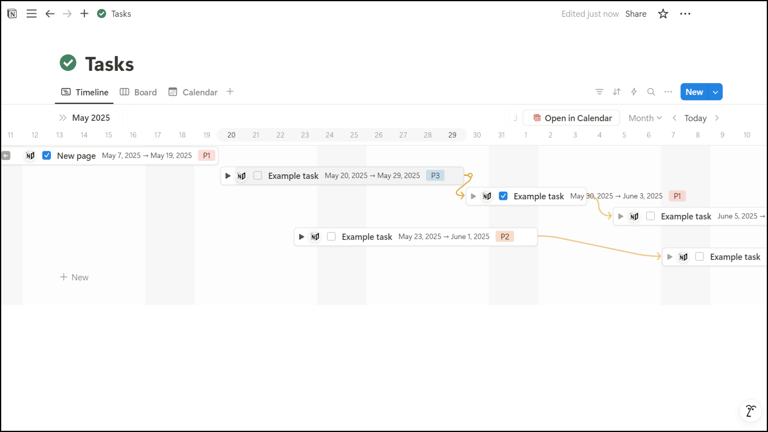
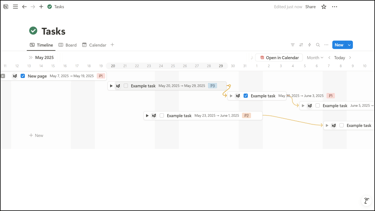
Airtable vs Notion: Collaboration and Workflow
Collaboration is a key feature in both tools, but their approaches differ significantly.
Airtable is designed for teams working on data-heavy projects. It offers real-time collaboration, permission controls, and workflow automation via custom scripts and integrations.
Notion excels in knowledge sharing and team collaboration. It allows users to collaborate in real-time on pages and databases, add inline comments, and create structured workspaces that function like internal wikis.
For teams managing large datasets with strict access controls, Airtable provides better structure. For teams focusing on content creation, document collaboration, and general organization, Notion is a better fit.
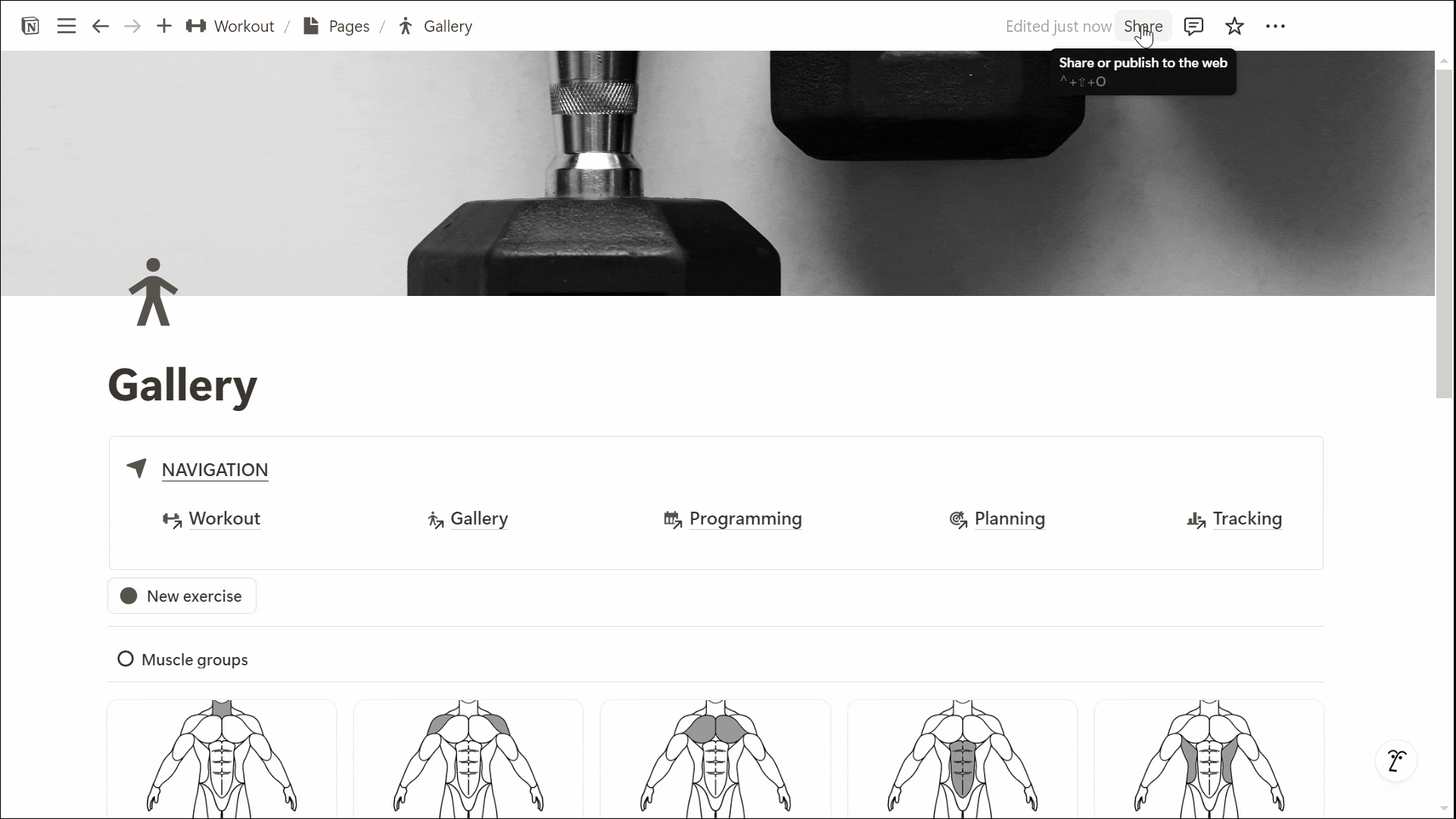
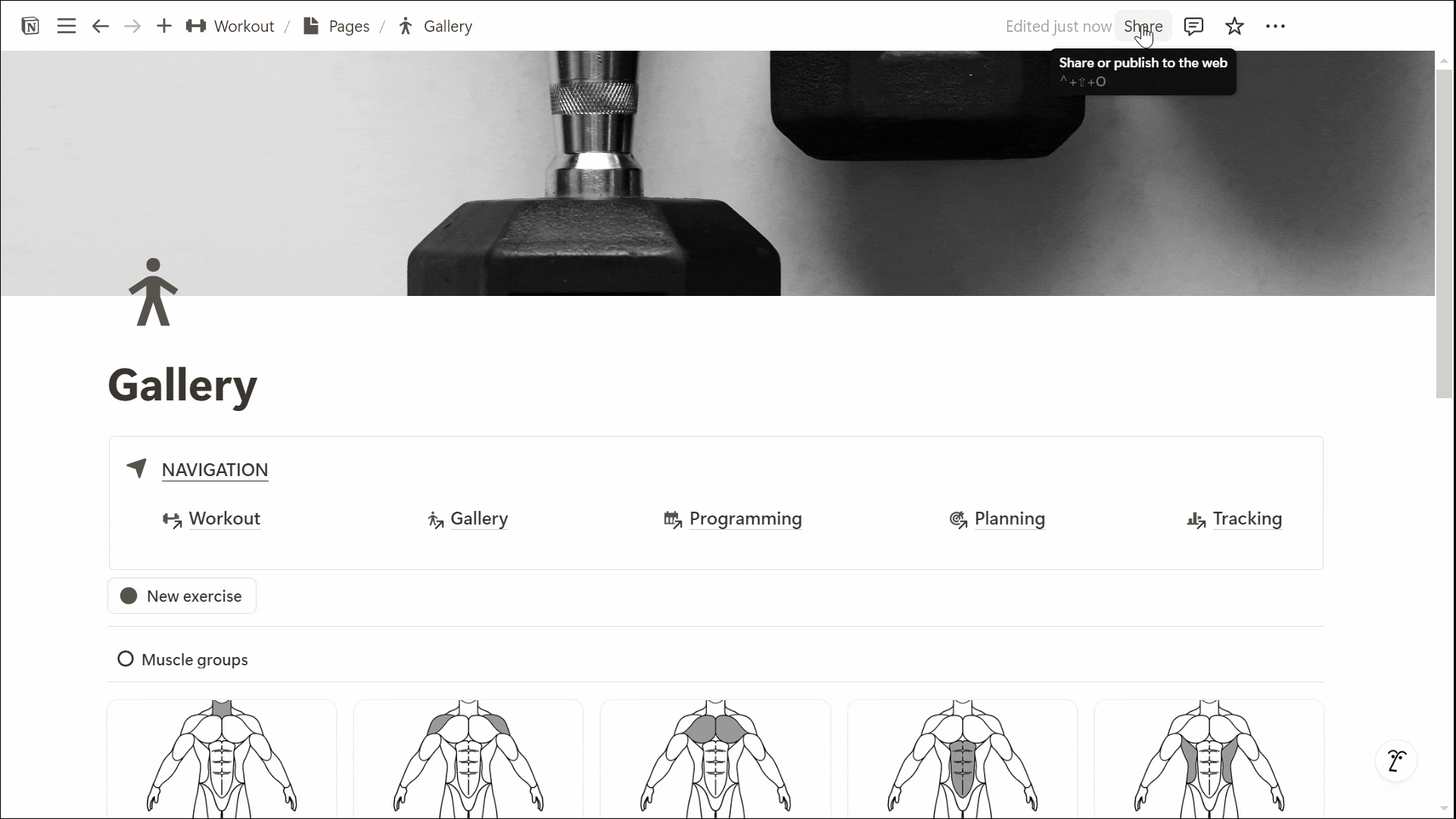
Airtable vs Notion: Customization and Flexibility
Customization is where Notion shines. It offers:
Nested pages and databases for unlimited content structuring
Custom dashboards that combine notes, tasks, and databases
Templates for personal and team use
Airtable, while offering database customization, has limited flexibility for content creation. It focuses on structured data management rather than free-form documentation.
If you need deep data automation, Airtable is better. If you prefer building a personalized workspace, Notion is the way to go.
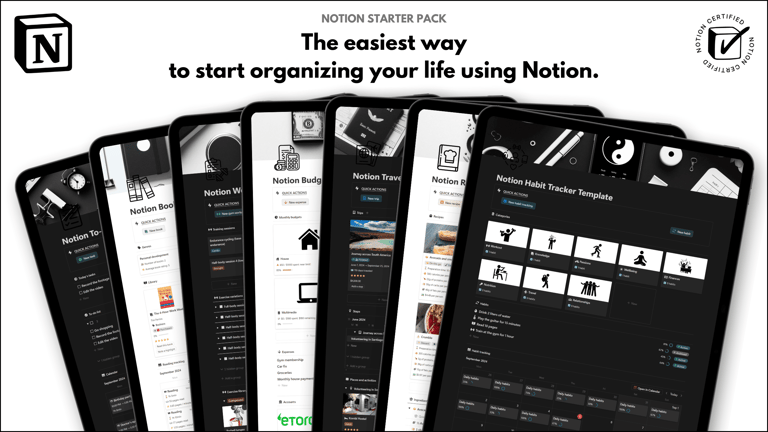
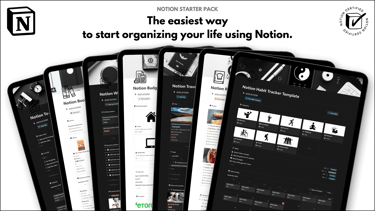
Save hours building from scratch!
Get instant access to 7 free Notion templates with the Notion Starter Pack.
Airtable vs Notion: Pricing and Value
Both tools offer free and paid plans, but their pricing structures reflect their different purposes.
Notion Pricing
Notion provides a range of pricing plans tailored to different user needs, though the free plan is sufficient for most individuals. The prices below exclude AI ($10 extra) and reflect monthly payments, which can be reduced by 20% with an annual subscription:
Free Plan: Ideal for personal use, with basic features and limited collaboration.
Plus Plan ($12 per user/month): Suitable for small teams, with advanced collaboration features.
Business Plan ($18 per user/month): Designed for larger teams, offering additional security and admin controls.
Enterprise Plan (Custom Pricing): Best for organizations that require extensive customization and security features.
Airtable Pricing
Airtable follows a similar tiered pricing model, also with an optional AI add-on ($7/month):
Free Plan: For individuals or very small teams just getting started with Airtable.
Team Plan ($24 per user/month): For teams building apps to collaborate on shared workflows.
Business Plan ($54 per user/month): For teams and departments who need advanced features and basic administration.
Enterprise Scale (Custom Pricing): For organizations looking to build scalable, flexible apps with powerful governance and administration.
For database-heavy teams, Airtable’s pricing may be worth it. For individuals and teams looking for an all-in-one workspace, Notion provides more value at a lower cost.
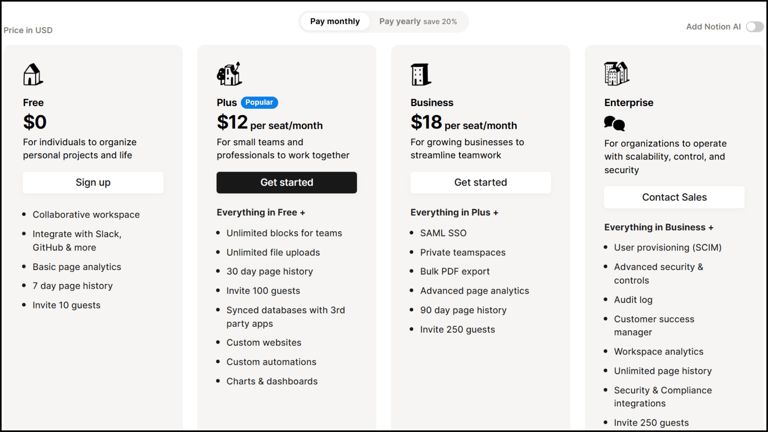
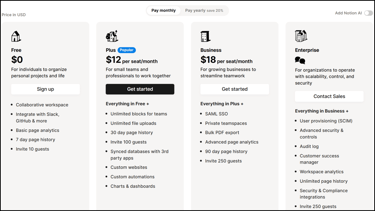
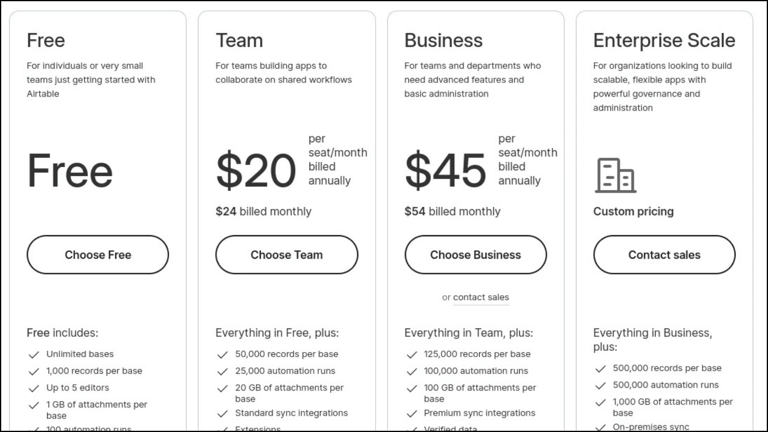
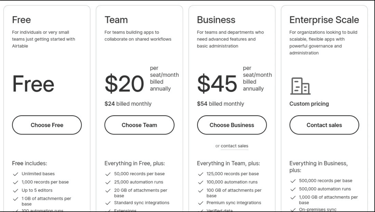

Learn more about Notion here.
Conclusion: Airtable vs Notion
The choice between Airtable vs Notion depends on your needs:
Choose Airtable if you need advanced databases, automation, and structured data management. It’s particularly useful for businesses managing projects, customer data, or large inventories.
Choose Notion if you need an all-in-one workspace for notes, databases, and collaboration. It’s ideal for individuals and teams looking for a mix of document creation, knowledge management, and light project tracking.
For data-driven teams, Airtable is a powerhouse. For flexible organization and knowledge sharing, Notion is unbeatable.
Unlock the ultimate roadmap to a life in order: simply enter your email adress below and a PDF copy will instantly be sent right to your inbox.
Download your free Notion ebook now!
Join The Movement
Follow Notionbase on social media to stay up to date with Notion... and more!
Links
Master Notion in 5 days.
© 2026 Notionbase. Website by William Coste.
Products