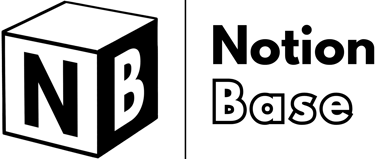Microsoft Loop vs Notion: Which One Should You Use?
Looking for a collaborative workspace? This guide breaks down Microsoft Loop vs Notion, comparing real-time editing, project organization, and cross-platform usability to help you choose the best tool.
8/16/20254 min read
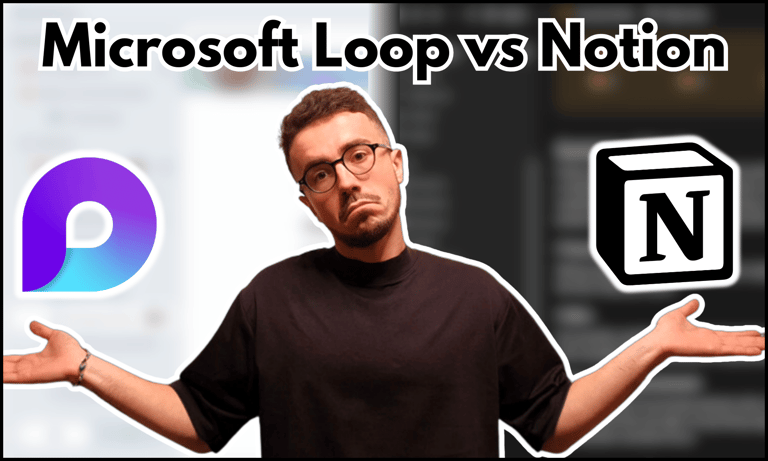
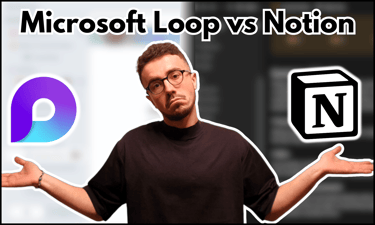
Microsoft Loop vs Notion
The battle of Microsoft Loop vs Notion is heating up as more users look for the best tool to enhance collaboration and organization.
Notion has long been a favorite for structured note-taking, database management, and personal productivity, while Microsoft Loop is a new contender designed for dynamic, real-time collaboration.
Both have their strengths, but which one is the best fit for your workflow? Let’s compare their features, pricing, and use cases to help you decide.
Table of Contents
Microsoft Loop vs Notion: Overview
Microsoft Loop is a collaborative workspace tool that enables teams to work on modular components called Loop components in real-time.
These components—such as lists, tables, and notes—can be embedded into Microsoft apps like Teams, Outlook, and Word, making it an ideal tool for businesses already using Microsoft 365.
Notion, on the other hand, is a structured note-taking and database-driven tool that allows users to create customized workspaces with a variety of content blocks. Unlike Loop, Notion is an all-in-one workspace that combines notes, databases, and task management in one platform.
Who is better?
Microsoft Loop is better for real-time collaboration within the Microsoft ecosystem.
Notion is better for customized knowledge management and structured productivity.
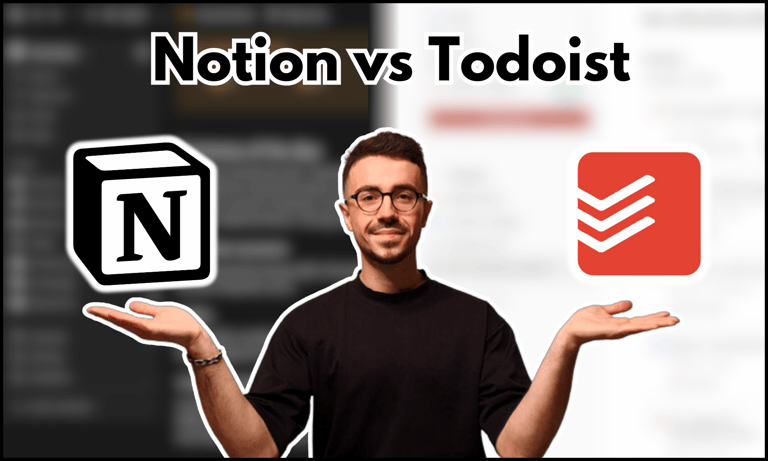
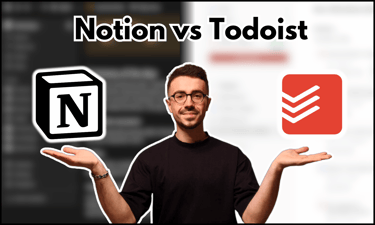
Discover the best task manager for you in this Notion vs Todoist analysis.
Microsoft Loop vs Notion: Features Comparison
Real-Time Collaboration vs Structured Organization
Microsoft Loop is built around real-time collaboration, enabling multiple users to edit Loop components simultaneously. These components remain live and updated across different Microsoft apps, making it a powerful option for teams that need constant synchronization.
Who is better?
Microsoft Loop is ideal for fluid, real-time team collaboration.
Notion is better for creating and maintaining structured content and databases.
Integrations & Ecosystem
Microsoft Loop seamlessly integrates with Microsoft Teams, Outlook, and Office apps, making it the go-to tool for businesses already using Microsoft’s ecosystem. However, it lacks broader third-party integrations outside of Microsoft products.
Notion integrates with various third-party apps like Slack, Google Calendar, Zapier, and more, offering greater flexibility for users who don’t rely on Microsoft’s ecosystem.
Who is better?
Microsoft Loop is best for teams using Microsoft 365 applications.
Notion is better for those who need broader third-party integrations.
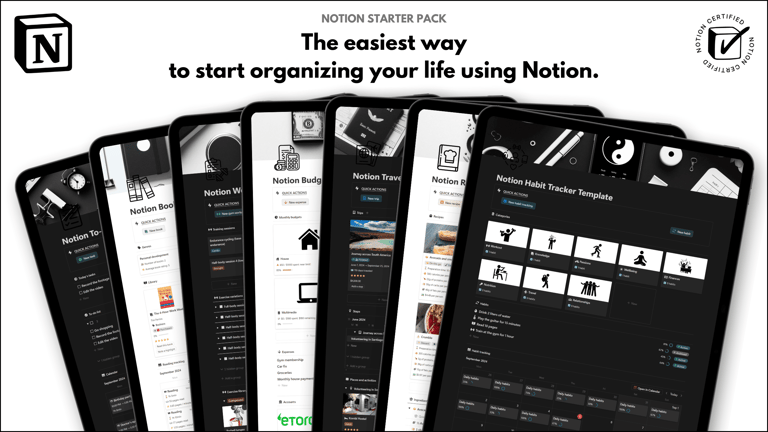
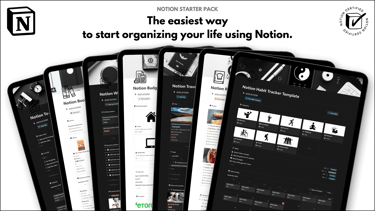
Save hours building from scratch!
Get instant access to 7 free Notion templates with the Notion Starter Pack.
Notion offers real-time collaboration but with a focus on structured content. While it allows multiple users to work on shared workspaces, its emphasis is more on organizing knowledge systematically rather than fluid, live collaboration like Loop.
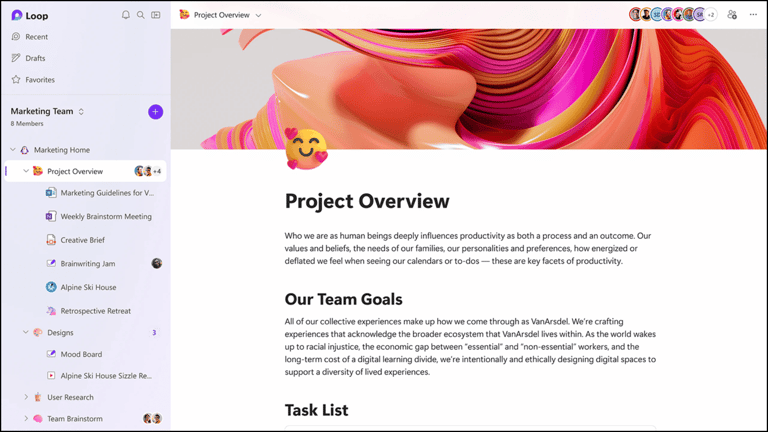
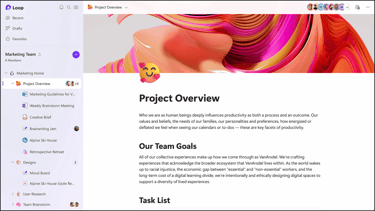

Learn more about Notion here.
Microsoft Loop vs Notion: Pricing
Both apps provide a different options tailored to various user needs. Microsoft Loop does not have standalone pricing, as it is included in Microsoft 365 subscriptions.
The prices below reflect monthly payments, which can be reduced with an annual subscription (16% cheaper for Microsoft Loop and 20% for Notion).
Microsoft Loop Pricing
Microsoft 365 Business Standard: $15 per user/month
Microsoft 365 Business Premium: $26.40 per user/month
Notion Pricing
Free Plan – Unlimited pages, blocks, and basic collaboration.
Plus Plan – $12/month per user, ideal for small teams.
Business Plan – $18/month per user, with advanced admin controls.
Enterprise Plan – Custom pricing for large organizations.
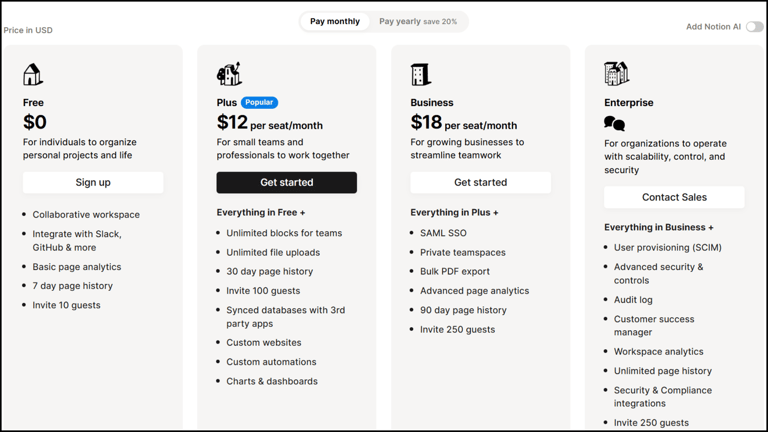
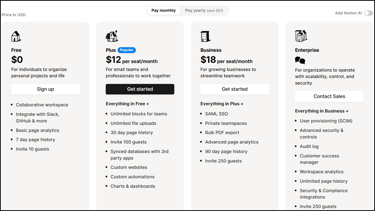
Who is better?
Microsoft Loop is better for businesses already subscribed to Microsoft 365.
Notion is a more cost-effective option for individuals and smaller teams.
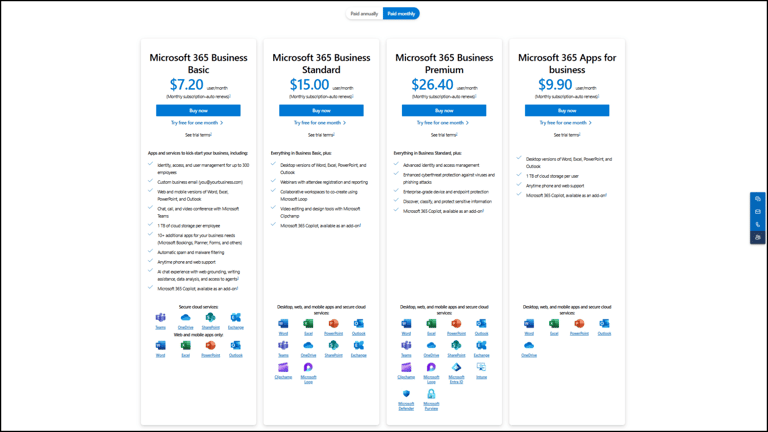
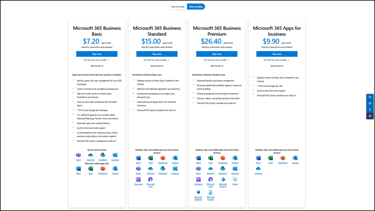
Microsoft Loop vs Notion: Collaboration & Team Use
For team collaboration, Microsoft Loop is the stronger option. Its live components allow teams to edit and share information instantly within Microsoft apps, eliminating the need to switch between different platforms.
Notion, while effective for team collaboration, requires users to work within a shared workspace, and changes don’t reflect dynamically across external apps like in Loop. However, it offers powerful permission controls and database functionalities that Microsoft Loop lacks.
Who is better?
Microsoft Loop is best for real-time collaboration in Microsoft Teams and Office apps.
Notion is better for structured team workflows and project documentation.
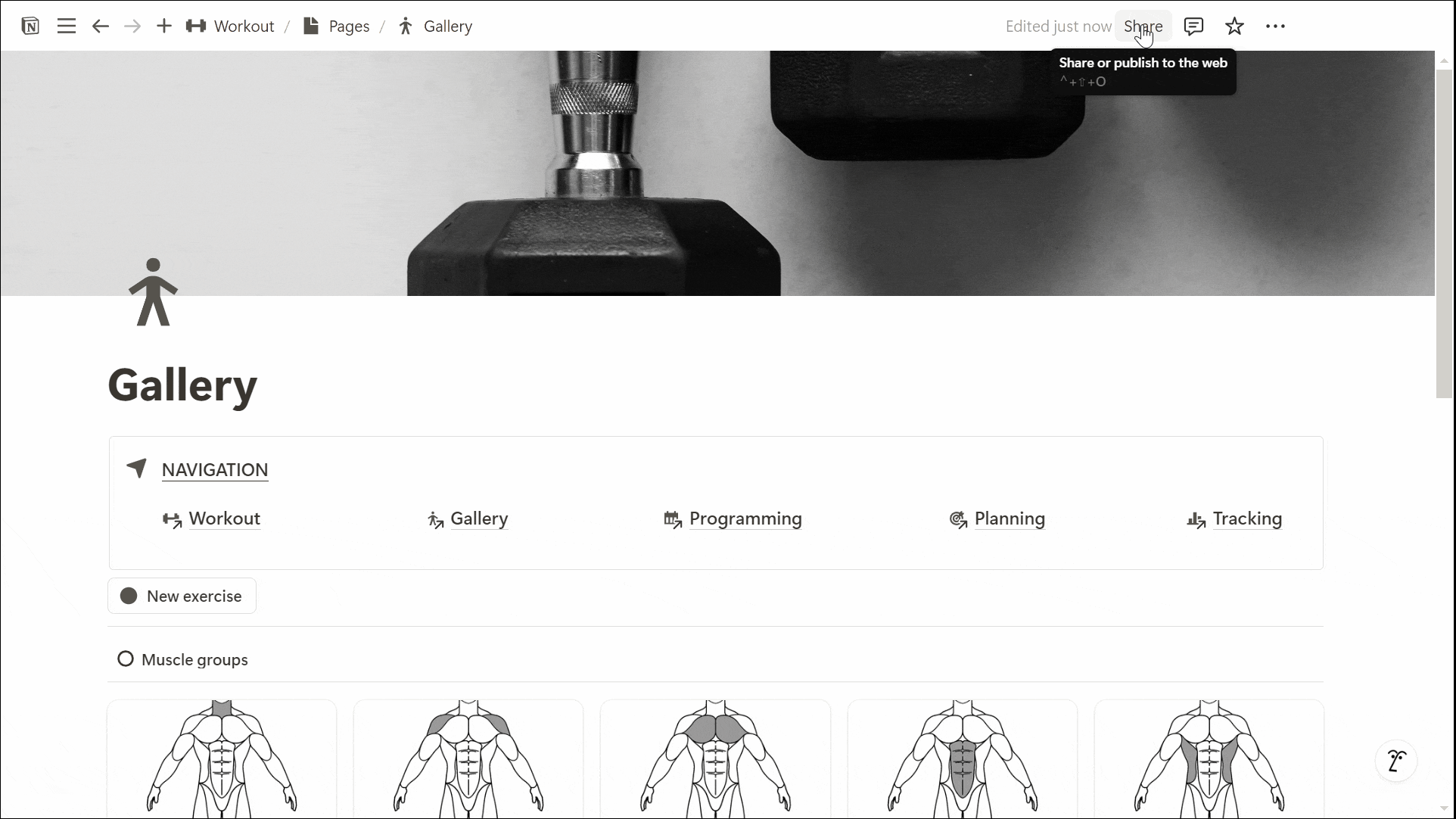
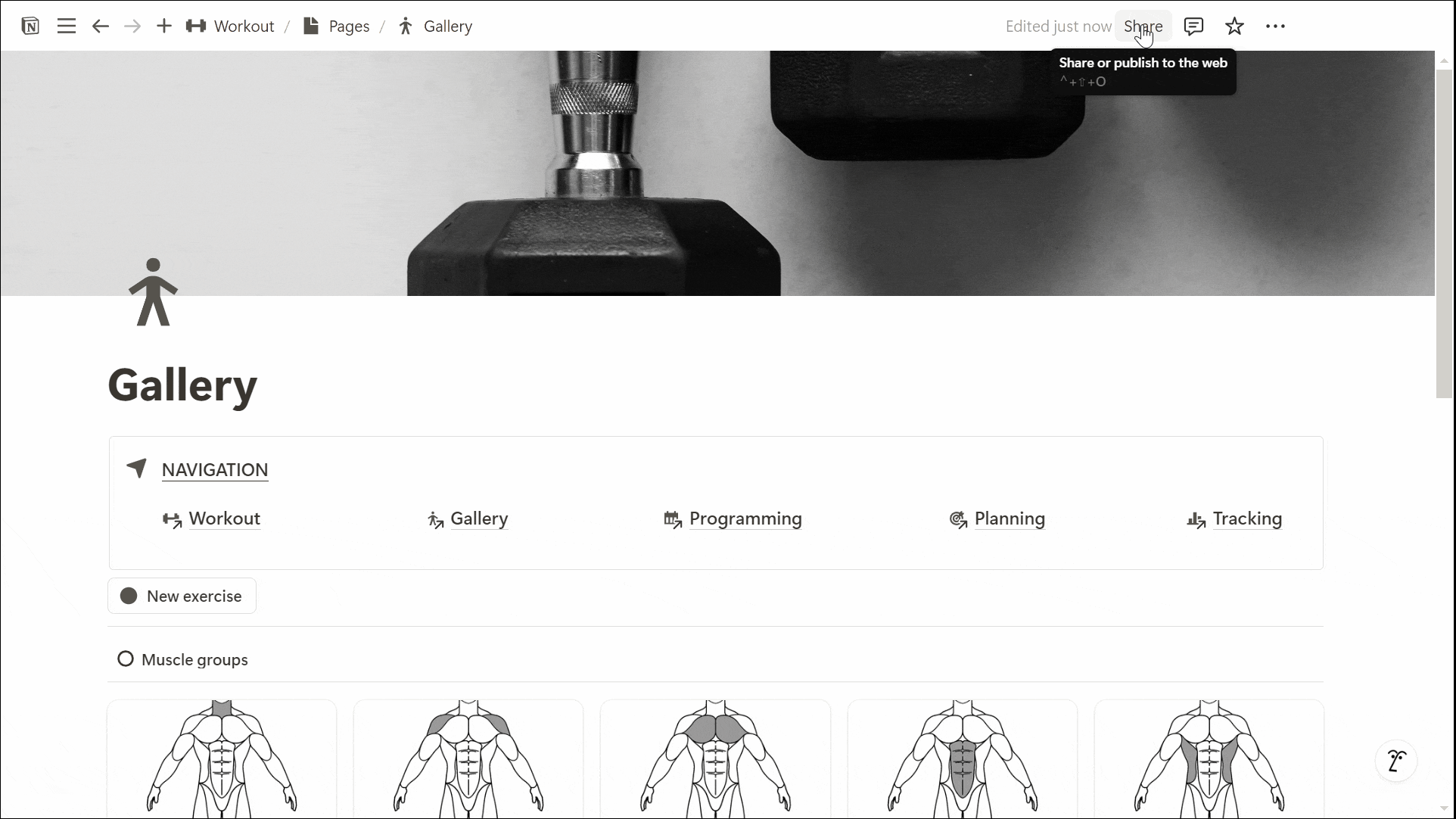
Microsoft Loop vs Notion: Personal Organization
Notion is the clear winner for personal organization. Its ability to create databases, link notes, track habits, and manage tasks makes it a top choice for personal productivity.
Microsoft Loop is designed more for team collaboration than individual organization. While it can be used for personal tasks, it lacks the deep customization and structuring capabilities of Notion.
Who is better?
Notion is better for personal organization, structured note-taking, and task management.
Microsoft Loop is more suited for team-driven workflows rather than individual use.
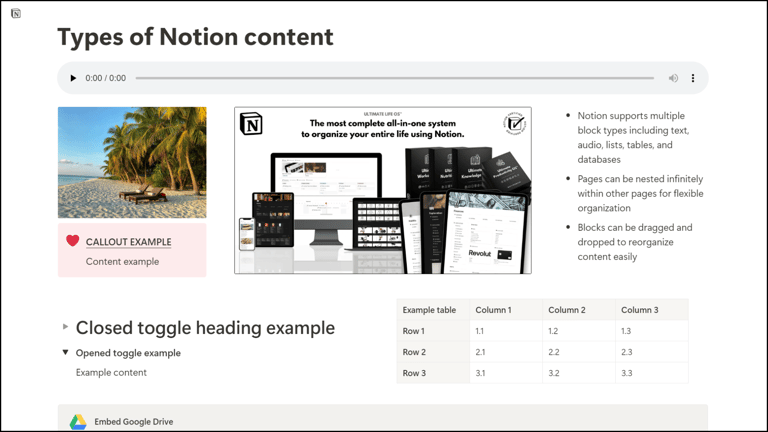
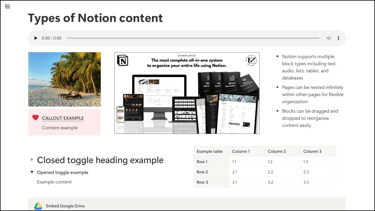
Conclusion: Microsoft Loop vs Notion
Choosing between Microsoft Loop vs Notion depends on your needs. If your team is deeply integrated into the Microsoft ecosystem and needs real-time collaboration, Microsoft Loop is the best choice.
However, if you need a highly customizable workspace for knowledge management, personal organization, and team projects, Notion is the superior option.
Unlock the ultimate roadmap to a life in order: simply enter your email adress below and a PDF copy will instantly be sent right to your inbox.
Download your free Notion ebook now!
Join The Movement
Follow Notionbase on social media to stay up to date with Notion... and more!
Links
Master Notion in 5 days.
© 2025 Notionbase. All rights reserved.
Products