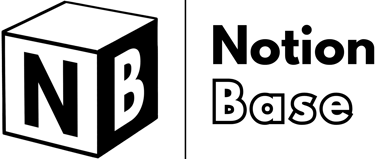NOTION SYSTEMS LAB — PRE-ORDERS END FEBRUARY 22 — 50% OFF BEFORE DOORS CLOSE
How Do I Save Note PDF on Notion? What You Need to Know
Want to keep backups? Discover how to save note PDF on Notion by exporting pages, preserving formatting, and ensuring accessibility. This guide covers multiple methods to store your Notion notes as PDFs for offline access and long-term reference.
6/4/20253 min read


How Do I Save Note PDF on Notion?
Notion is a powerful tool for note-taking and document organization, and sometimes you may need to export your notes as a PDF. If you're wondering how do I save note PDF on Notion, the process is simple and customizable.
Table of Contents
Steps to Save a Note as a PDF in Notion
Exporting a Notion page as a PDF is a straightforward process:
Open the Notion page you want to save as a PDF.
Click on the three-dot menu (•••) in the top-right corner of the page.
Select Export from the dropdown menu.
In the Export Format section, choose PDF.
Click Export to generate the PDF file.
By default, Notion will export your page with standard formatting, but you can customize the settings for a better output.
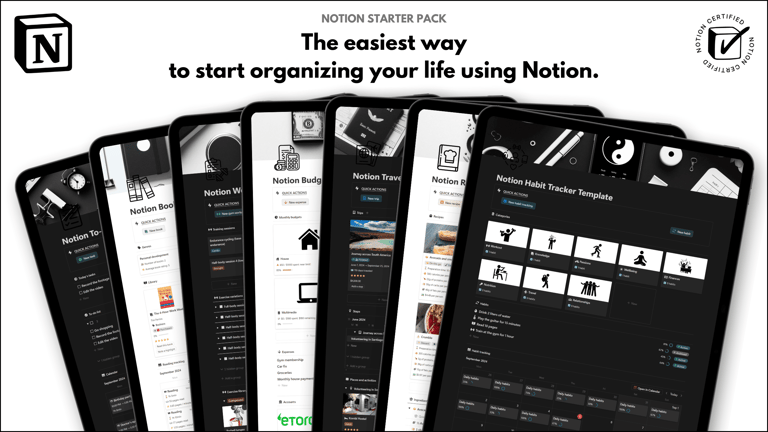
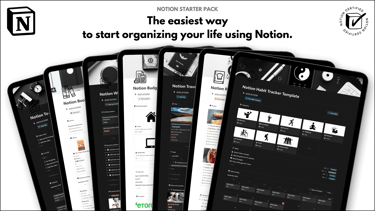
Save hours building from scratch!
Get instant access to 7 free Notion templates with the Notion Starter Pack.
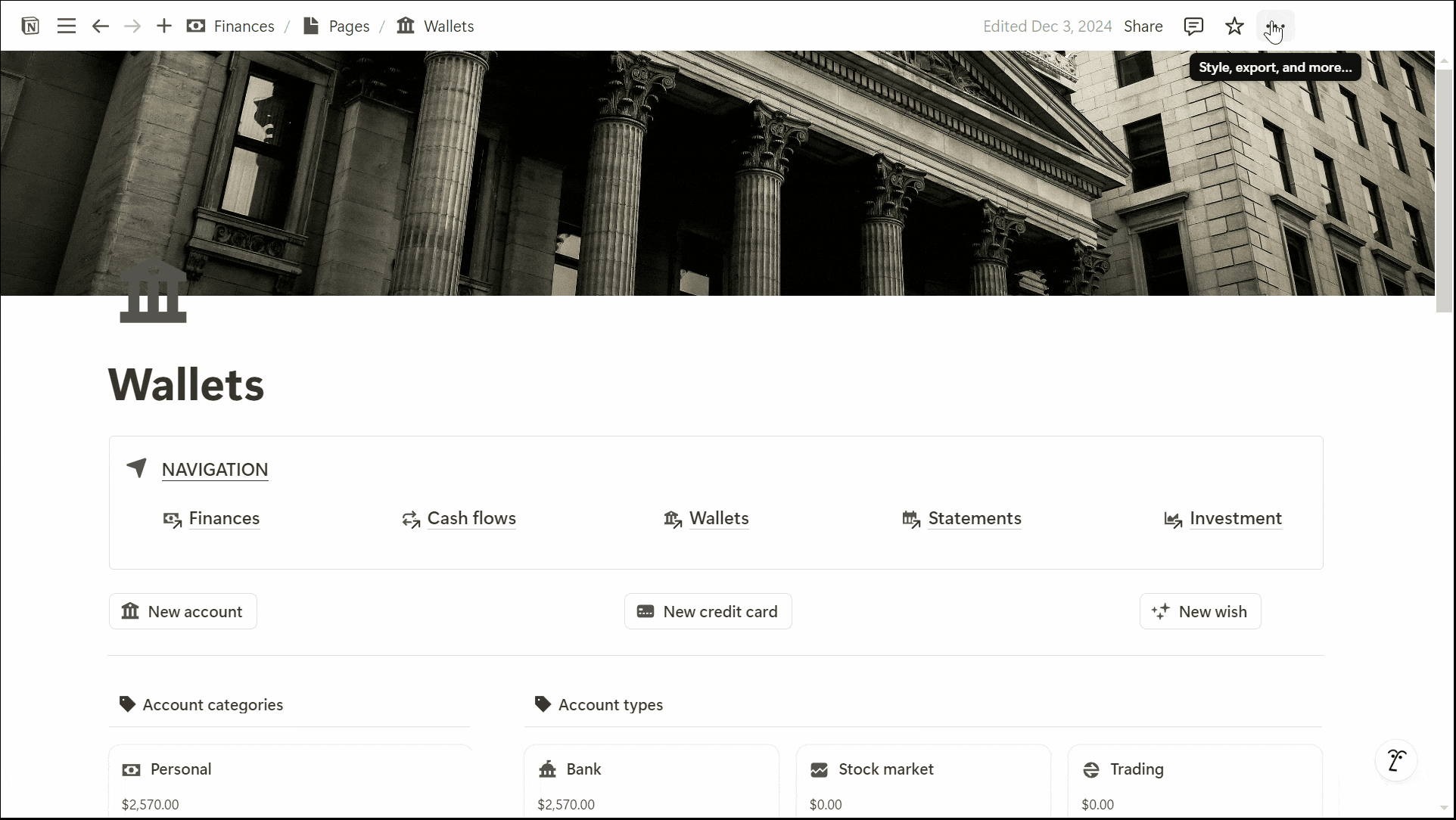
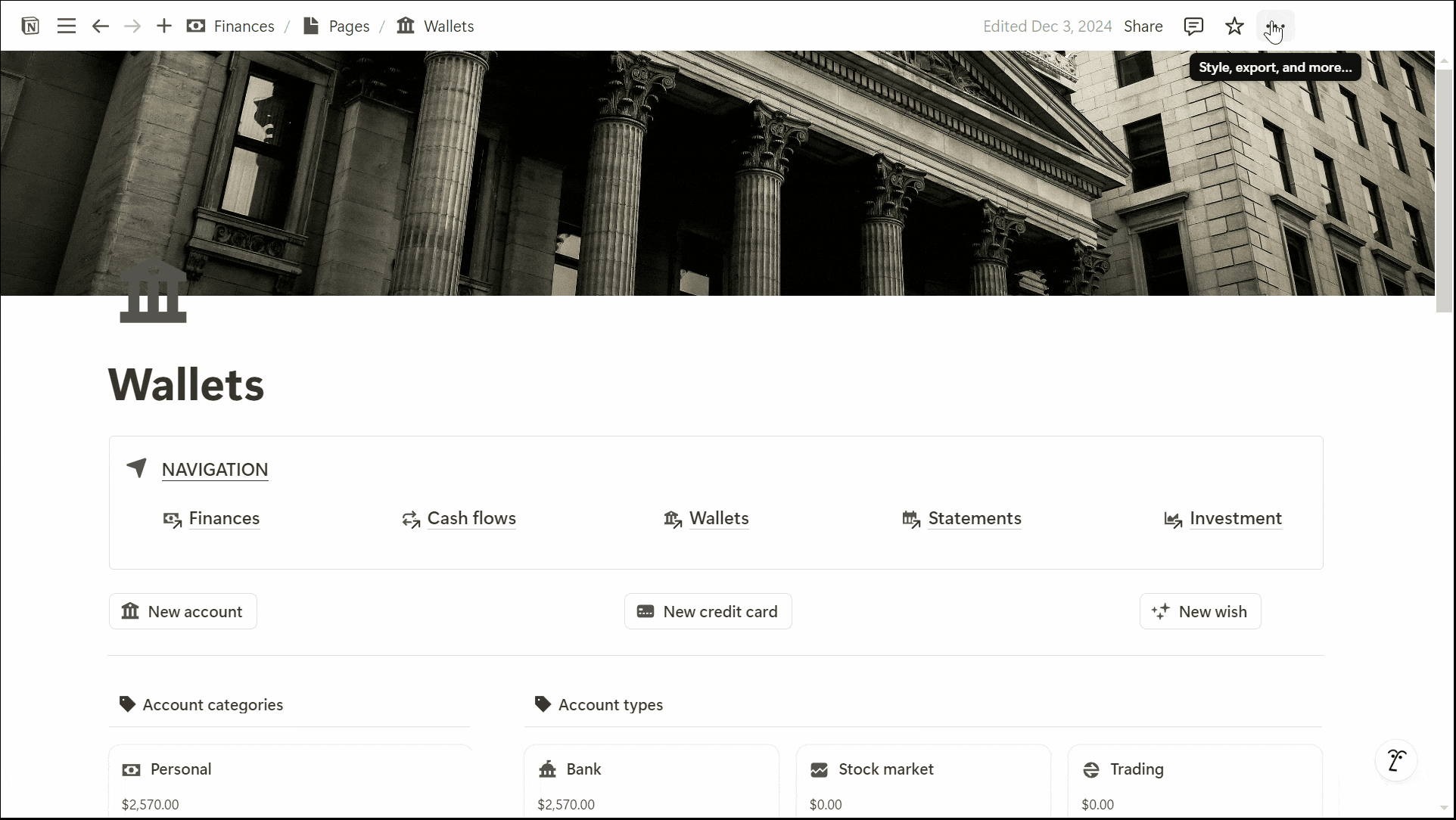
Customizing PDF Export Settings in Notion
Notion provides several optional settings to fine-tune your PDF export:
Include databases – Choose between exporting the current view or the default view of any database in the page.
Include content – Decide whether to export everything or exclude files and images.
Page format – Select the paper size: Letter, Legal, Tabloid, A4, or A3.
Scale percent – Adjust the font size and spacing in the PDF by choosing a value between 10 and 200.
These options help you customize the PDF format based on your needs, whether you're printing the document or sharing it digitally.

Learn more about Notion here.
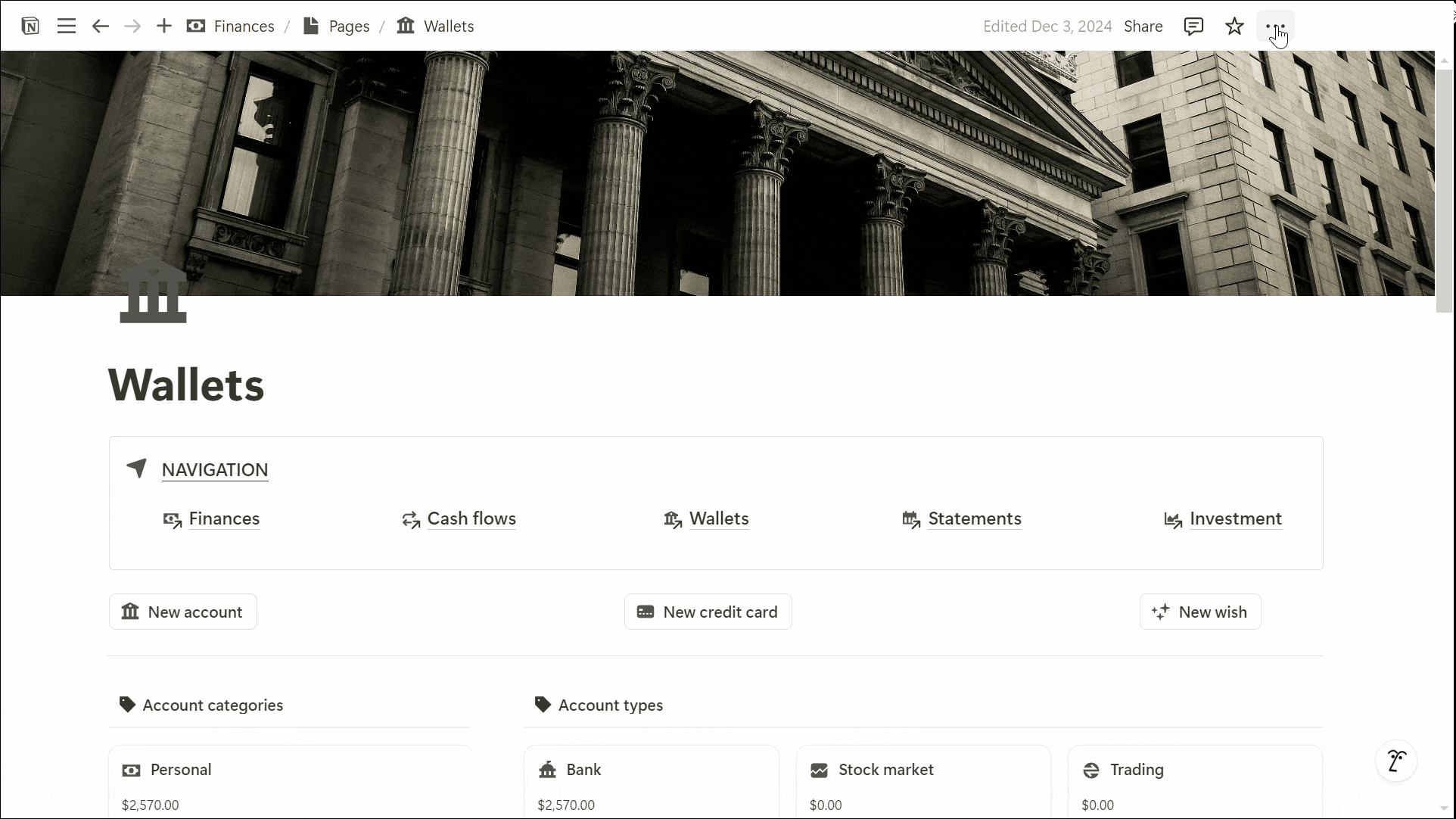
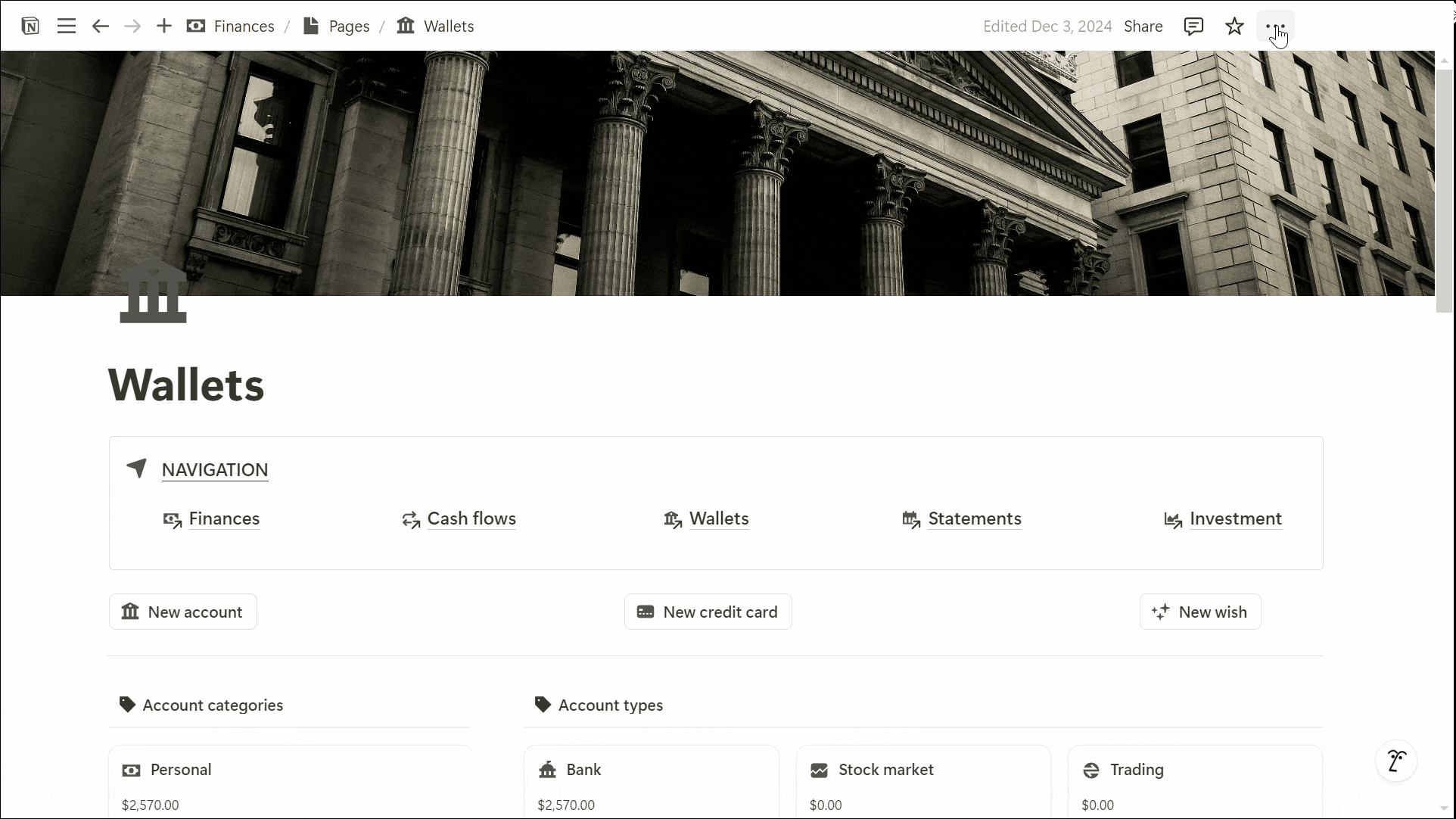
Managing Subpages When Exporting a PDF
If your Notion page contains subpages, you have additional options (that require a Business Plan subscription though) :
Include subpages – This toggle allows you to export all nested pages inside the current page as separate PDFs inside a ZIP file.
Create folders for subpages – When enabled, this option organizes subpages into folders inside a ZIP file.
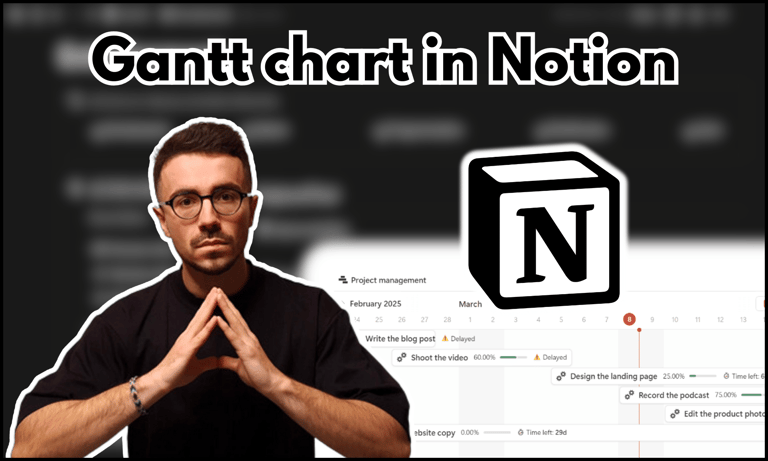
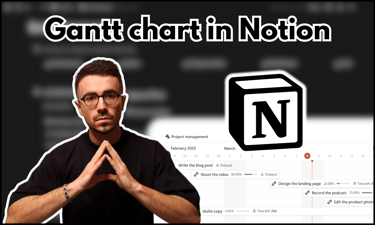
Manage projects visually by learning how to make a Gantt chart in Notion.
These settings are useful for exporting complex Notion documents with multiple layers of content.
Conclusion: How Do I Save Note PDF on Notion
Learning how do I save note PDF on Notion is simple and efficient. By using the export function, you can save and share your notes in a structured, professional format.
Whether you need a quick PDF export or a fully customized document, Notion’s export settings give you the flexibility to tailor your files to your needs.
Unlock the ultimate roadmap to a life in order: simply enter your email adress below and a PDF copy will instantly be sent right to your inbox.
Download your free Notion ebook now!
Join The Movement
Follow Notionbase on social media to stay up to date with Notion... and more!
Links
Master Notion in 5 days.
© 2026 Notionbase. Website by William Coste.
Products